Made for Mac. Optimized for Gmail.
Mimestream combines the power of macOS with Gmail’s advanced features for a new kind of email client that lets you move through your email effortlessly.
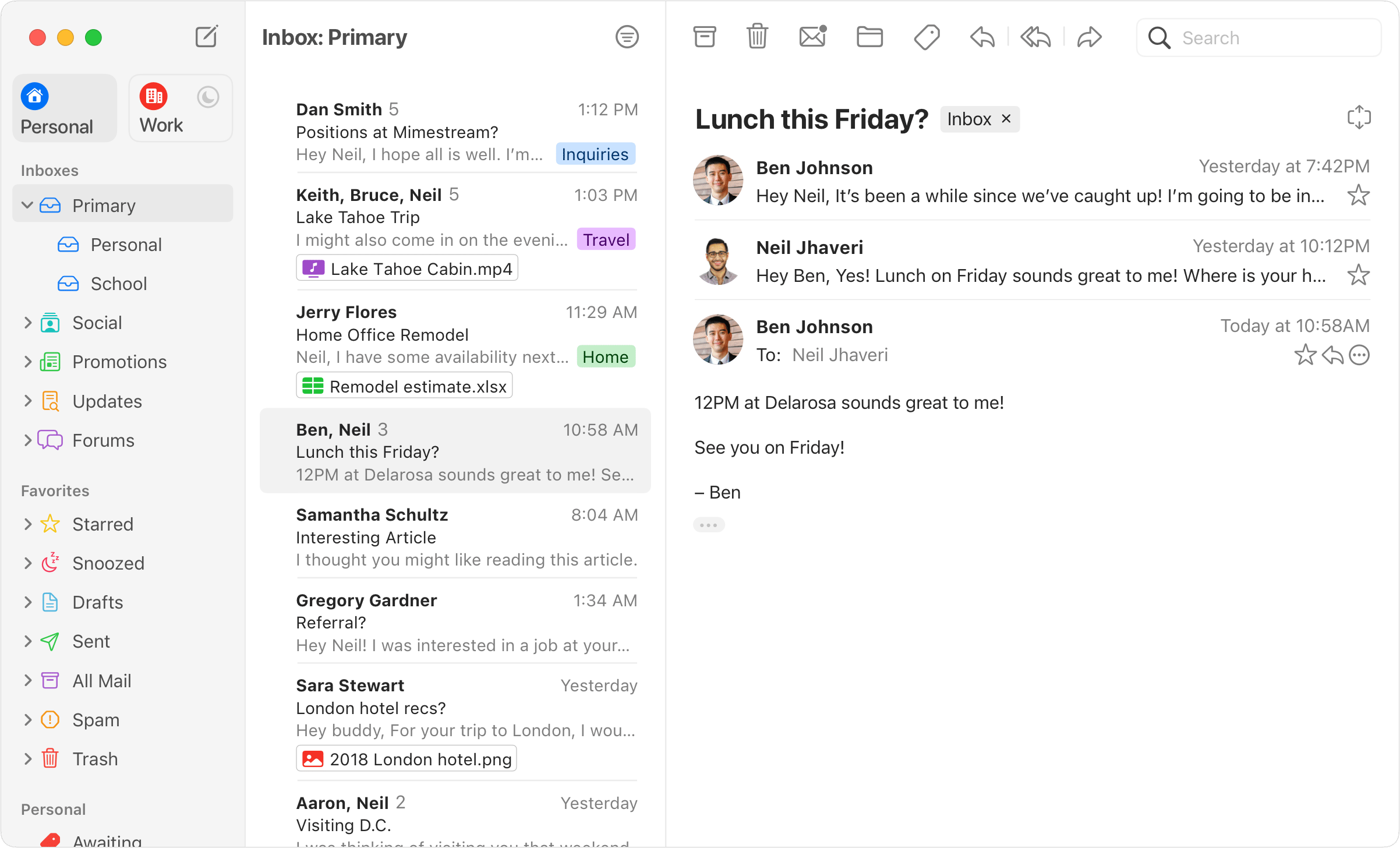
Powered by the Gmail API
Soar through your Inbox with powerful triage features
Inbox Categories
Focus on what matters most and triage the rest at your leisure. Use Gmail’s intelligent message categorization to separate non-essential messages out of your Primary Inbox.
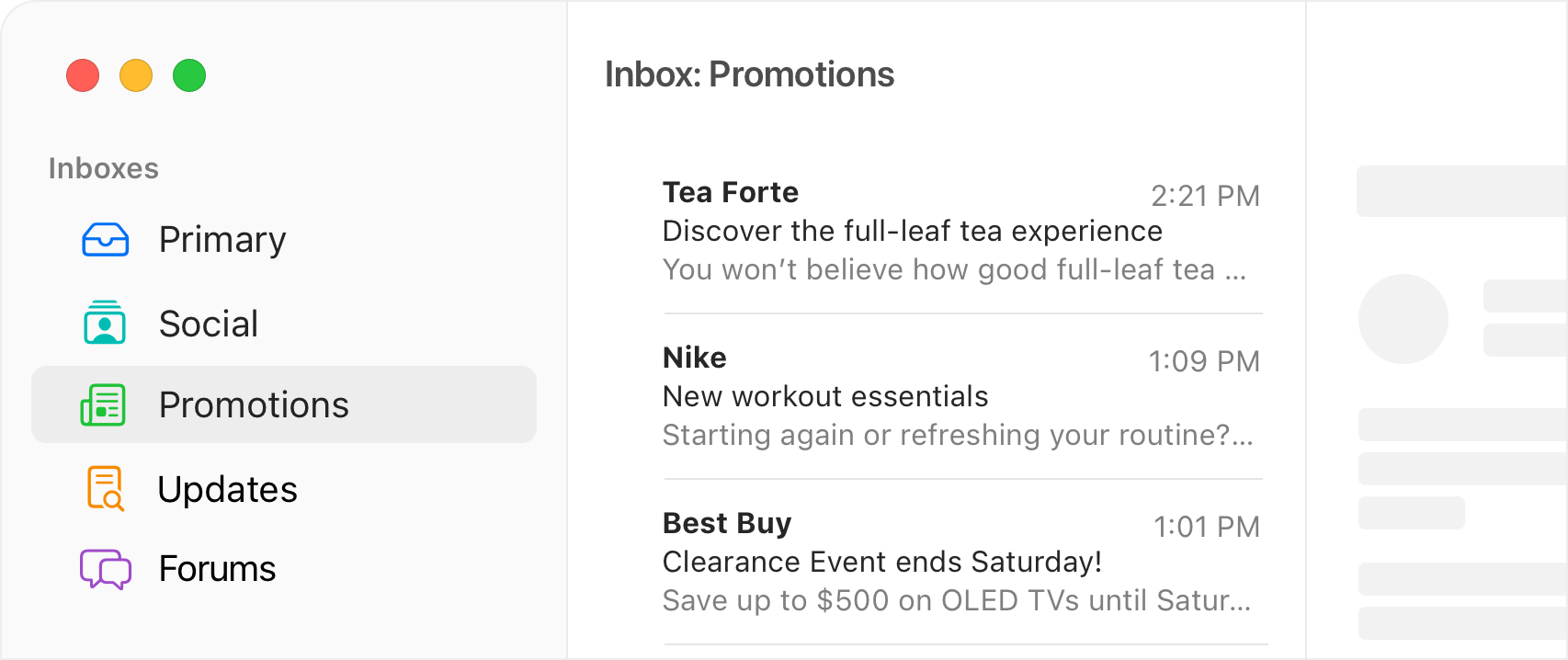
Labels
Full support for Gmail labels, including color-coding and visibility settings.
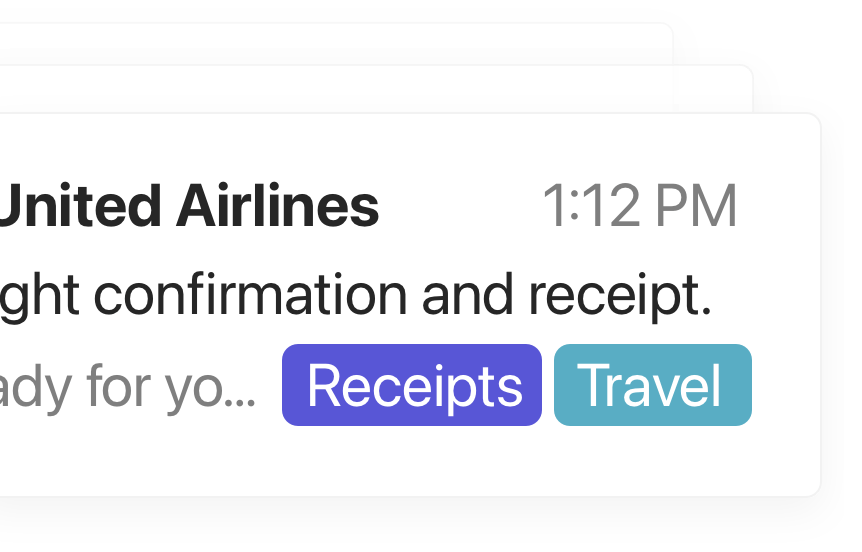
Filters
Manage your server-side Gmail filters in Mimestream and organize your incoming email.
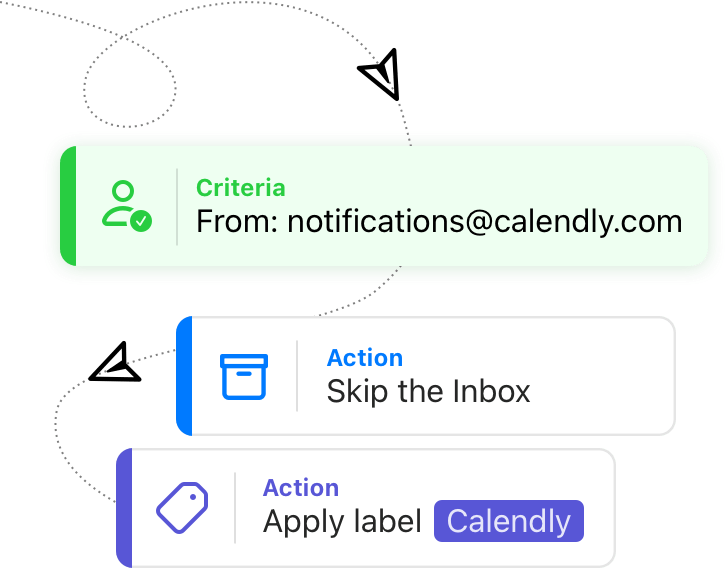
Calendar Invitation Responses
Quickly respond to calendar invitation emails without leaving the app. View your own calendars (Google Calendar or anything in Apple Calendar) alongside the invite to know if you’re free to accept the invite.
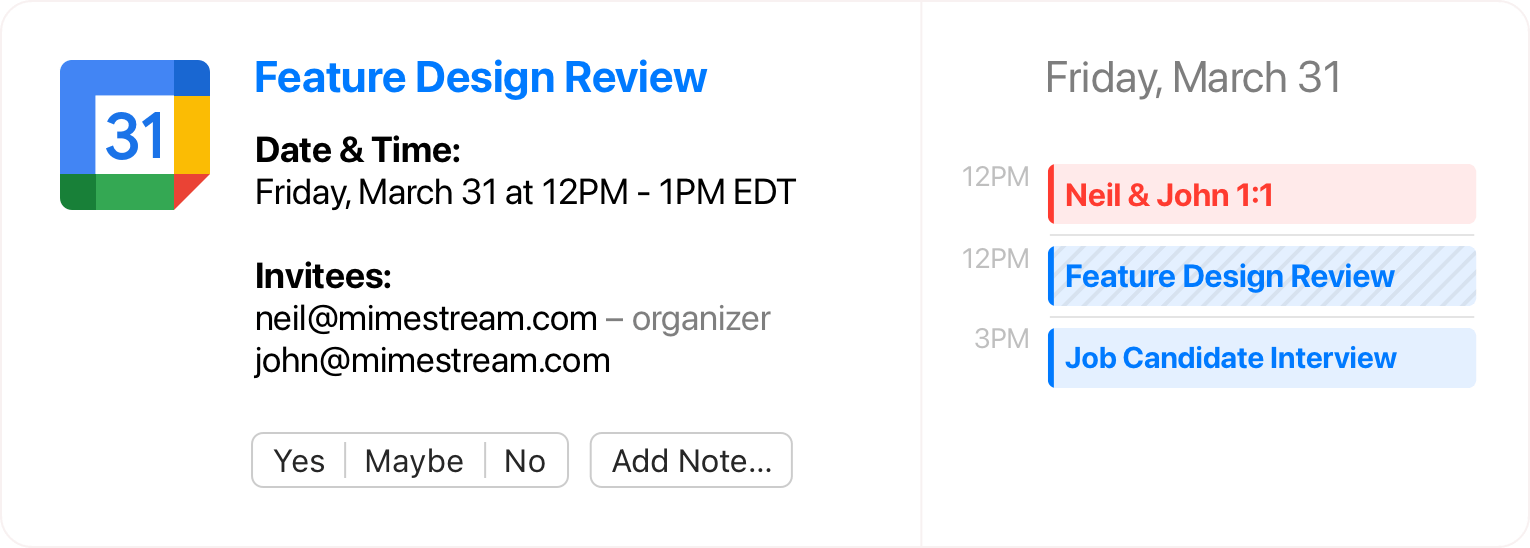
Gmail Search
Find what you’re looking for every time with the full power of Gmail-backed search.
Profile Photos
See the Google profile photo/color, or Apple Contacts photo of whom you’re communicating with.
List Filtering
Focus on the messages that matter the most (like unread or starred) with the message list filter.
Tracking Prevention
Read your email privately. Mimestream blocks trackers from 75+ common services.
Snooze Labs
Snooze messages to get them out of your Inbox, scheduling them to return at a better time.
Vacation Responses
Easily configure and manage your vacation response right within the app.
All your Gmail accounts in one place
Multiple Accounts
No more switching back and forth in the browser. Add all of your accounts to Mimestream and keep tabs on everything.
me@gmail.com
me@company.com
me@university.edu
Profiles
Keep work and personal accounts separate. Customize notification schedules too, or disable during a Focus.
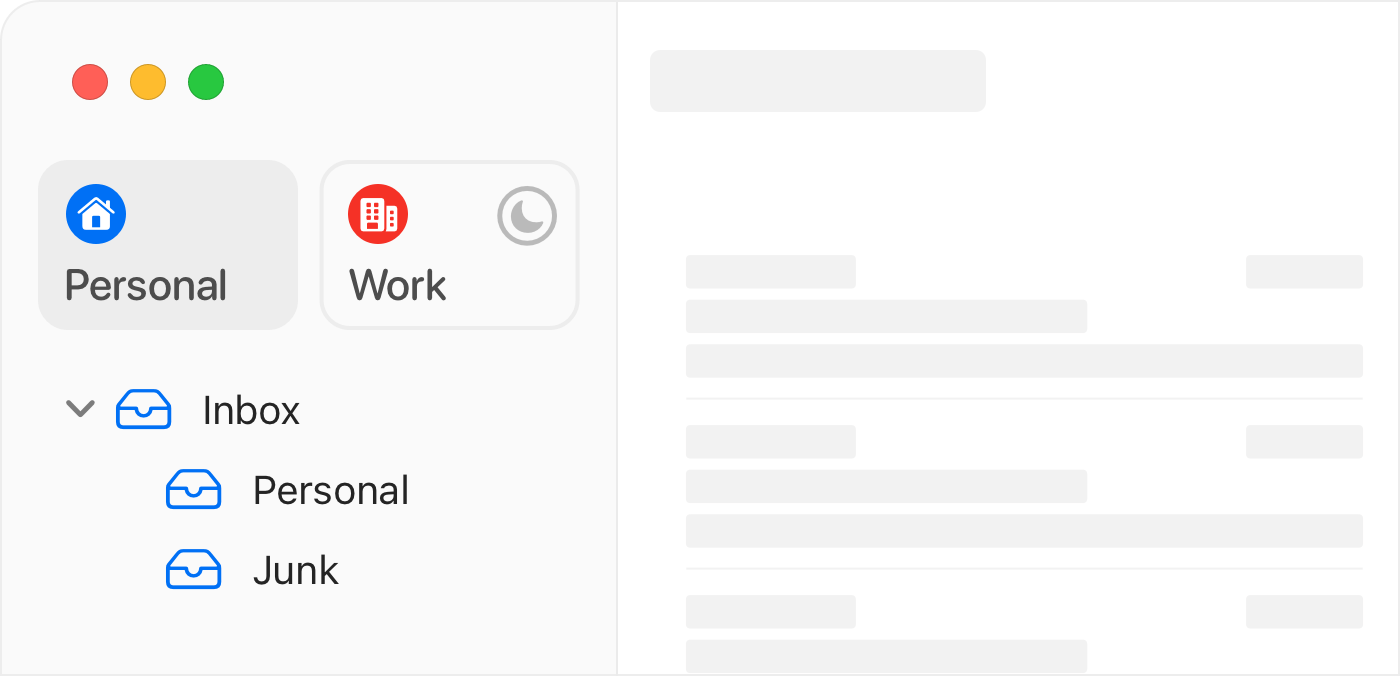
Unified Inbox
View all of your inboxes together, as one unified inbox. Or keep them entirely separate – you decide.
Working Hours
Take control of your work-life balance with a custom notification schedule for work accounts.
Focus Filters
Stay focused when you need to get work done, and tune out unimportant profiles when in a specific Focus.
Account Colors
Assign a unique color to each account, and easily spot messages and labels associated with it.
Fast and effortless writing
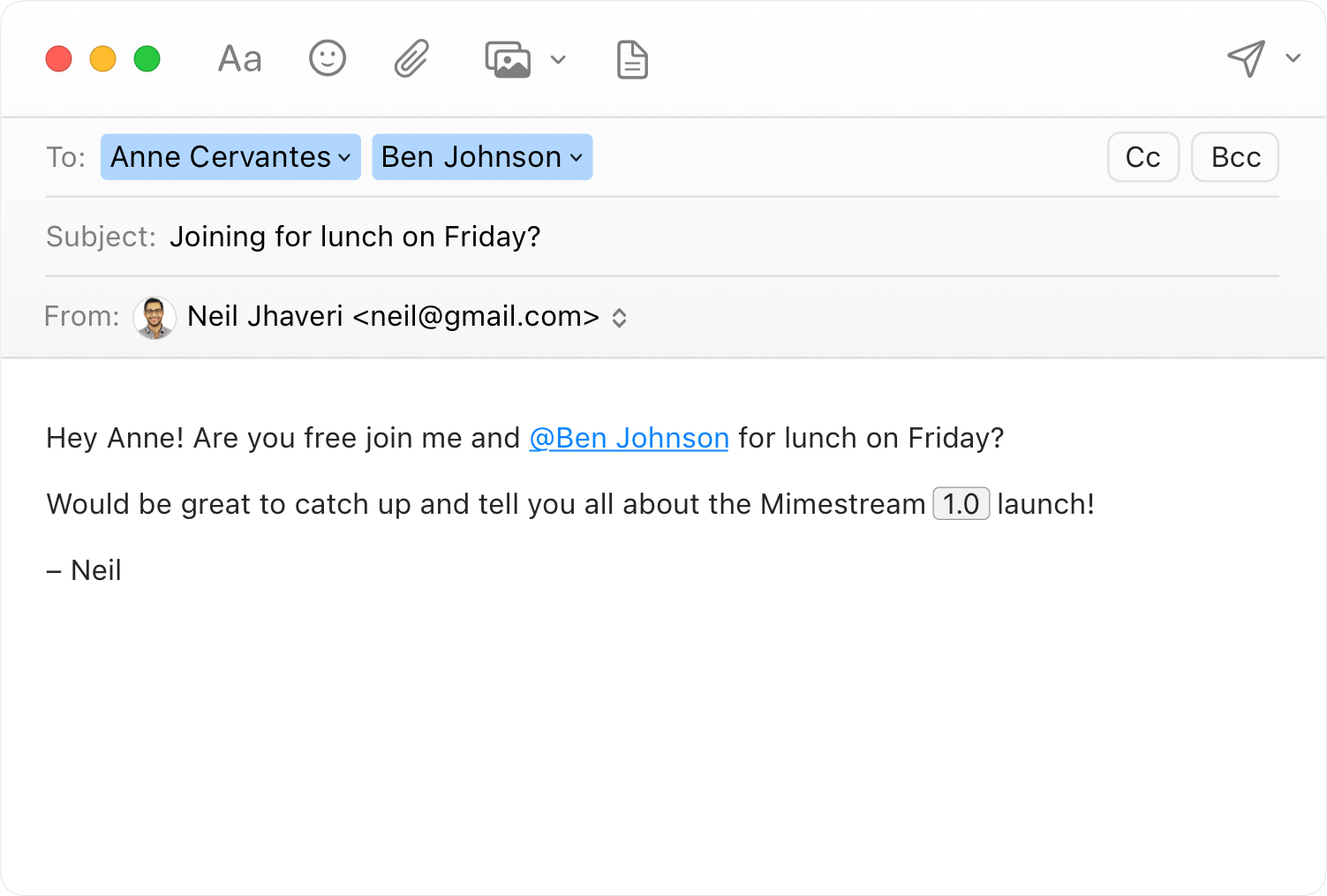
Gmail Aliases
Easily compose from any Gmail Alias configured in your account, and send through that alias.
Templates
Respond faster than ever by using pre-written templates. Customize the templates with variables that trigger a fillable form.
Send and Archive
Send a reply and archive the conversation in a single step. Use the ⇧⌘⏎ shortcut or add the button to your toolbar.
Undo Send
Hit send too quickly? No problem! Just hit ⌘Z to undo send and reopen the draft you were working on!
Markdown and Code
Express yourself clearly with markdown formatting shortcuts and code blocks.
Mentions
Easily mention other people while typing and add them to the conversation with helpful in-text mentions.
Built for Privacy
Deeply integrated with macOS
Get out of the browser and use the power of macOS to get through your email faster.
Lightweight and Fast
Keyboard Shortcuts
Dark Mode Reformatting
System Notifications
Swipe Gestures
Built for Apple Silicon
In Your Dock
Multiple Windows
Menu Bar Extra
Sharing
Image Markup
Continuity Camera
Join our Mailing List
Stay on top of the latest news and feature updates by joining our mailing list.










