Mimestream 1.2 has been released
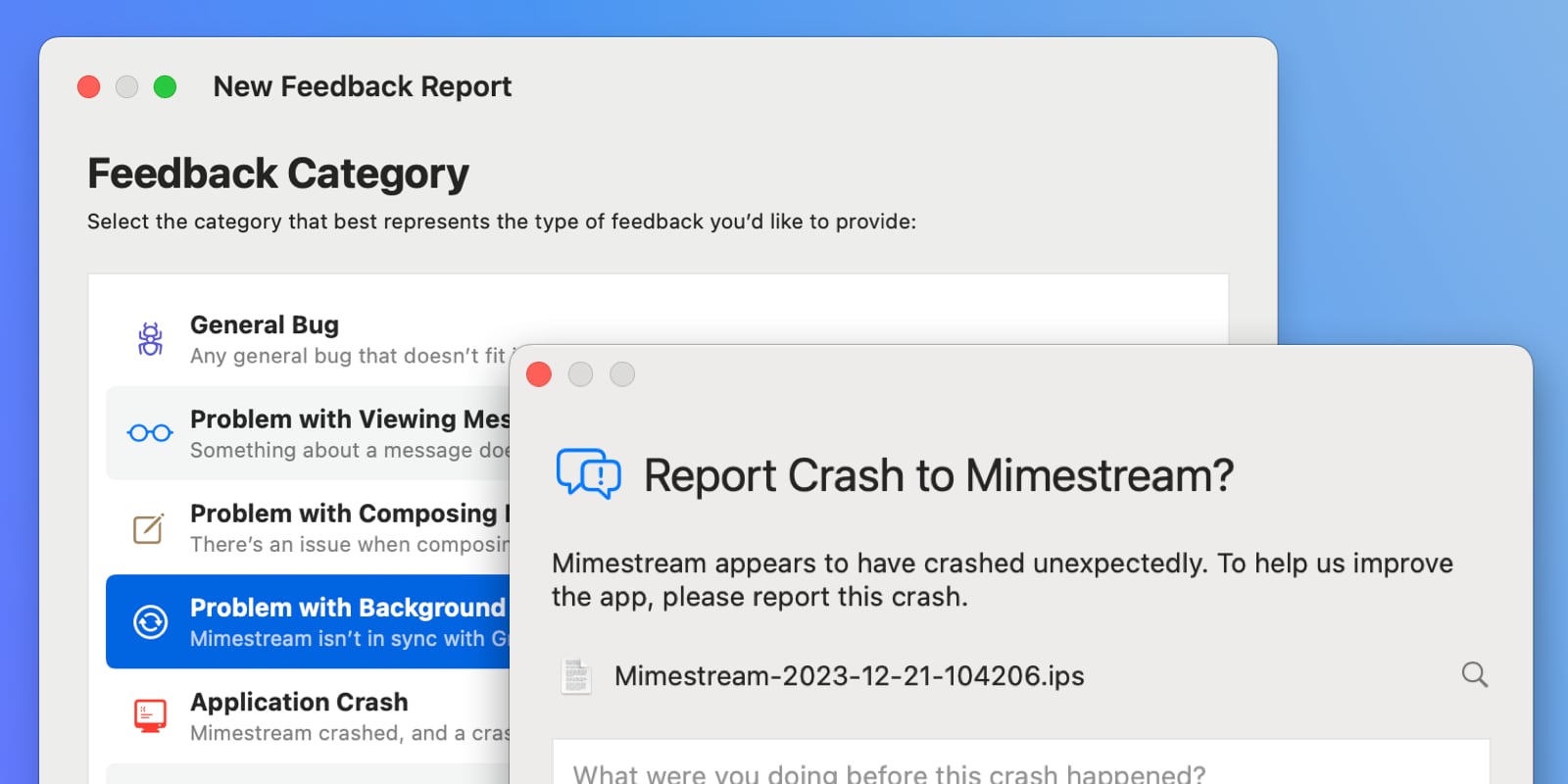
Today, we released Mimestream 1.2 to all users. This update introduces new features and bug fixes.
Add non-invitation events to your calendar
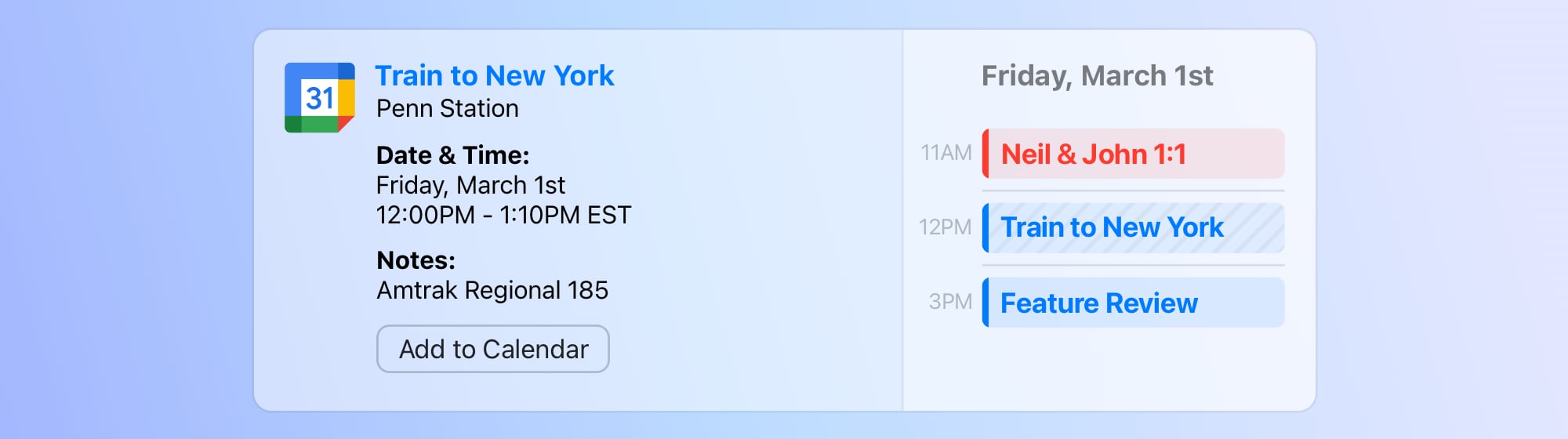 Mimestream has long supported responding to calendar invitations inline, but 1.2 now supports adding non-invitation events (like train/flight tickets, dinner reservations, etc.) directly to your Calendar.
Mimestream has long supported responding to calendar invitations inline, but 1.2 now supports adding non-invitation events (like train/flight tickets, dinner reservations, etc.) directly to your Calendar.
Improved autocomplete with better Workspace Directory integration
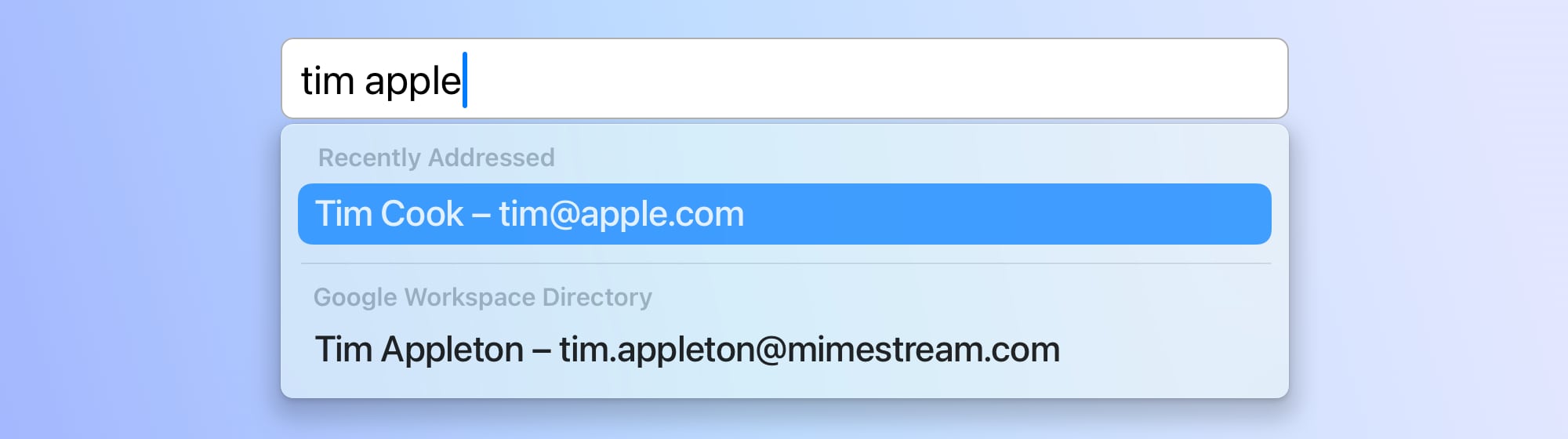 Address autocomplete has been improved to work across address components – for example, typing “tim apple” will now suggest “Tim Cook – tim@apple.com”. Additionally, the integration with the Google Workspace Directory takes advantage of new Google People API functionality, and presents the full name associated with any directory-based suggestions.
Address autocomplete has been improved to work across address components – for example, typing “tim apple” will now suggest “Tim Cook – tim@apple.com”. Additionally, the integration with the Google Workspace Directory takes advantage of new Google People API functionality, and presents the full name associated with any directory-based suggestions.
Support for macOS 14’s “Predictive Text” completions
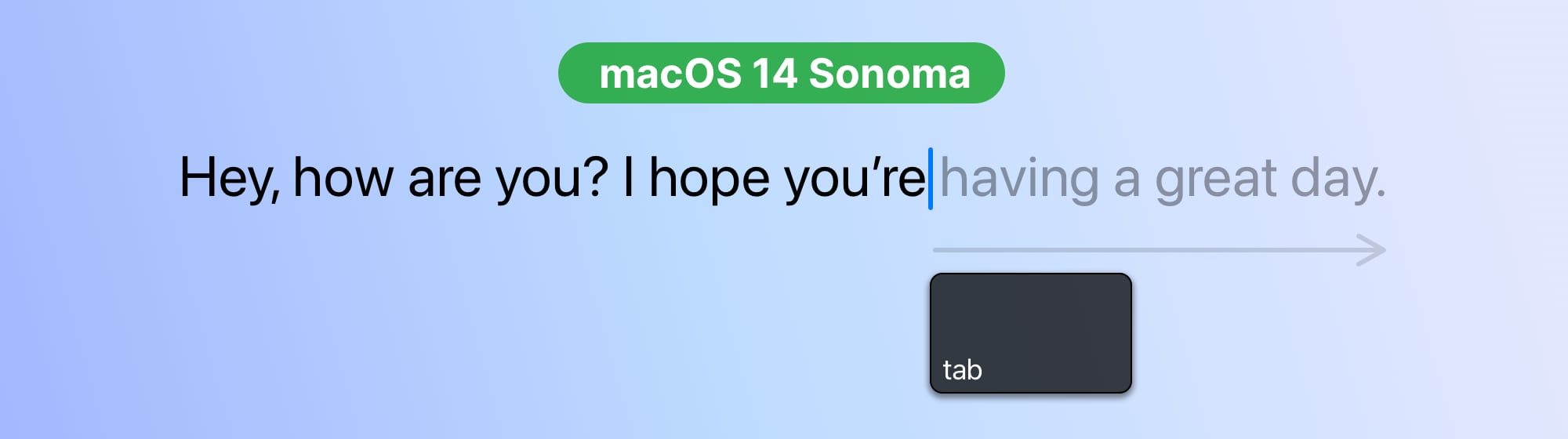 macOS 14 Sonoma introduces a system-wide “Predictive Text” feature, and Mimestream’s compose window has been updated to work with this new feature. Predictions appear in gray text, and pressing tab or space completes the insertion. Predictive text completions are usually short and often just a single word.
macOS 14 Sonoma introduces a system-wide “Predictive Text” feature, and Mimestream’s compose window has been updated to work with this new feature. Predictions appear in gray text, and pressing tab or space completes the insertion. Predictive text completions are usually short and often just a single word.
Setting to control how attachments are opened
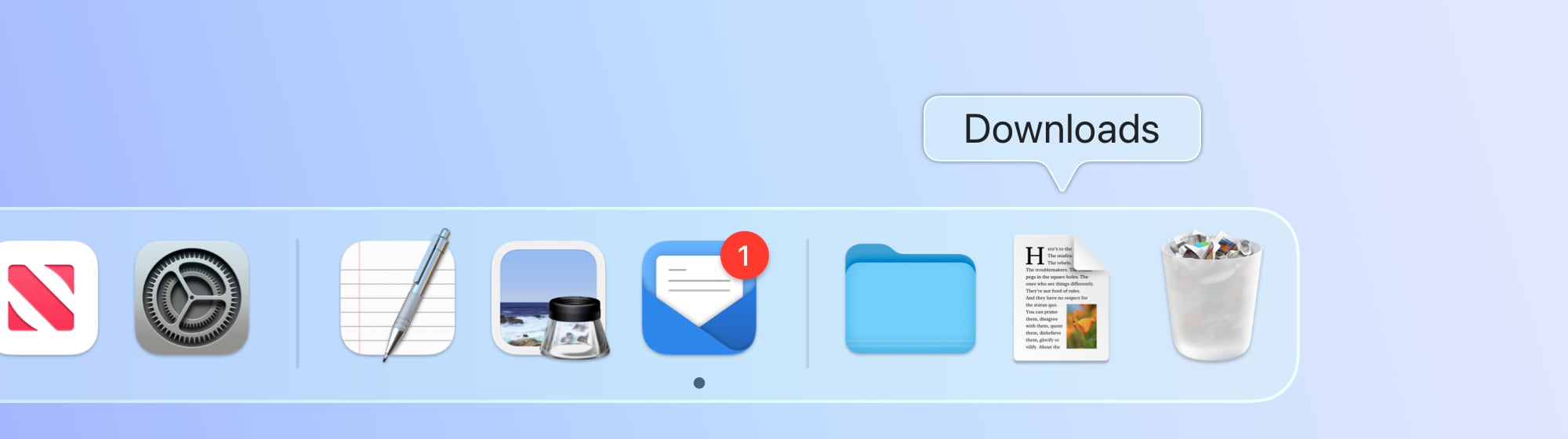 On the “Viewing” tab of Settings, there’s a new “Open Attachments In:” option. Mimestream defaults to opening attachments in an internal folder, like Apple Mail. However, for users that frequently edit opened attachments and prefer a workflow more like using Gmail in the browser, it’s now possible to open attachments in the Downloads folder instead.
On the “Viewing” tab of Settings, there’s a new “Open Attachments In:” option. Mimestream defaults to opening attachments in an internal folder, like Apple Mail. However, for users that frequently edit opened attachments and prefer a workflow more like using Gmail in the browser, it’s now possible to open attachments in the Downloads folder instead.
New form for submitting feedback
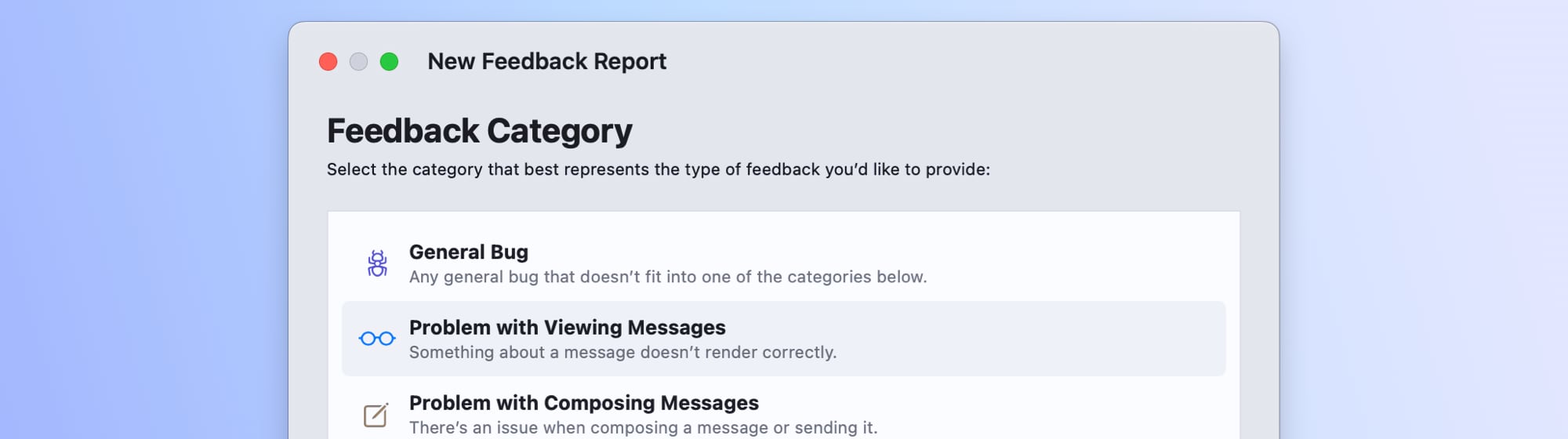 We love hearing feedback from our users, and 1.2 makes this even easier with a new “Feedback form”. Once a category has been selected, relevant logs can be collected, and prompts appear to manually attach any potentially private information (like message content). All content can be previewed before being submitted via email, and a copy remains in your Sent folder for your records.
We love hearing feedback from our users, and 1.2 makes this even easier with a new “Feedback form”. Once a category has been selected, relevant logs can be collected, and prompts appear to manually attach any potentially private information (like message content). All content can be previewed before being submitted via email, and a copy remains in your Sent folder for your records.
Prompt to report app crashes
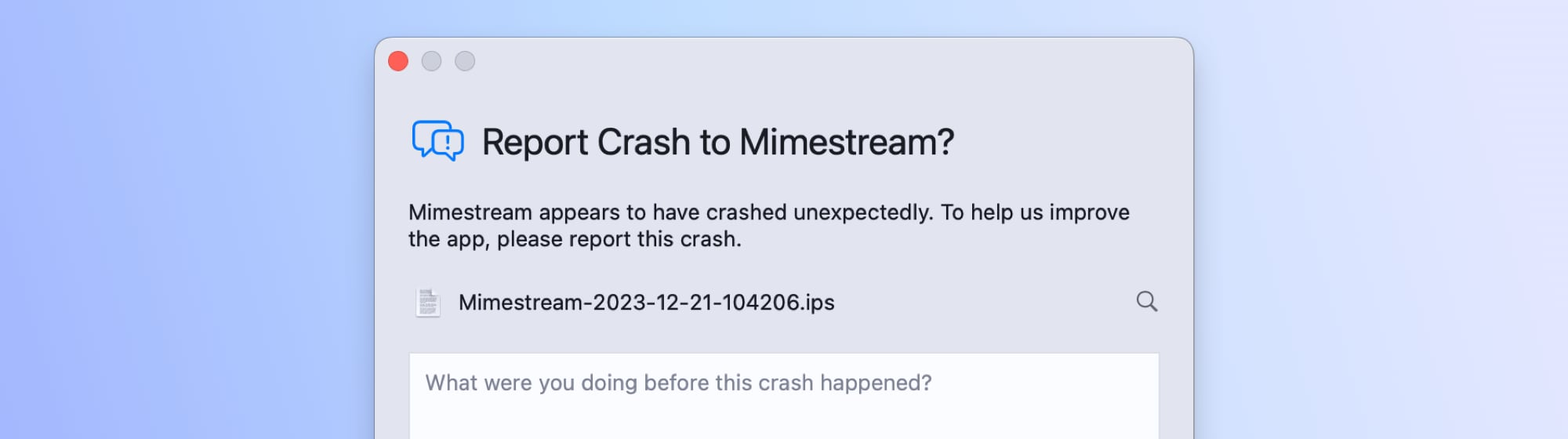 If the app crashes unexpectedly, users that have opted in to the “Latest” software updates will be prompted to submit a report directly to Mimestream, which can help us fix the issue. The crash report can be previewed before being submitted via email, and a copy remains in your Sent folder for your records.
If the app crashes unexpectedly, users that have opted in to the “Latest” software updates will be prompted to submit a report directly to Mimestream, which can help us fix the issue. The crash report can be previewed before being submitted via email, and a copy remains in your Sent folder for your records.
Other improvements
Since releasing Mimestream 1.1, we’ve added a variety of other improvements as well:
- A redesigned in-app trial UI, allowing for a gentler end-of-trial experience.
- A redesigned “New Label” sheet that makes nesting a label under a parent label easier.
- Improvements to the Calendar invitation banner, like supporting Gmail aliases and multi-day events.
- A prompt to move the app to /Applications to ensure automatic updates work correctly.
- Improvements to error scenarios with better recovery options presented.
- Numerous bug fixes for commonly-reported issues.
For a full overview of what’s new, you can always check out release notes!

