Mimestream 1.5 has been released
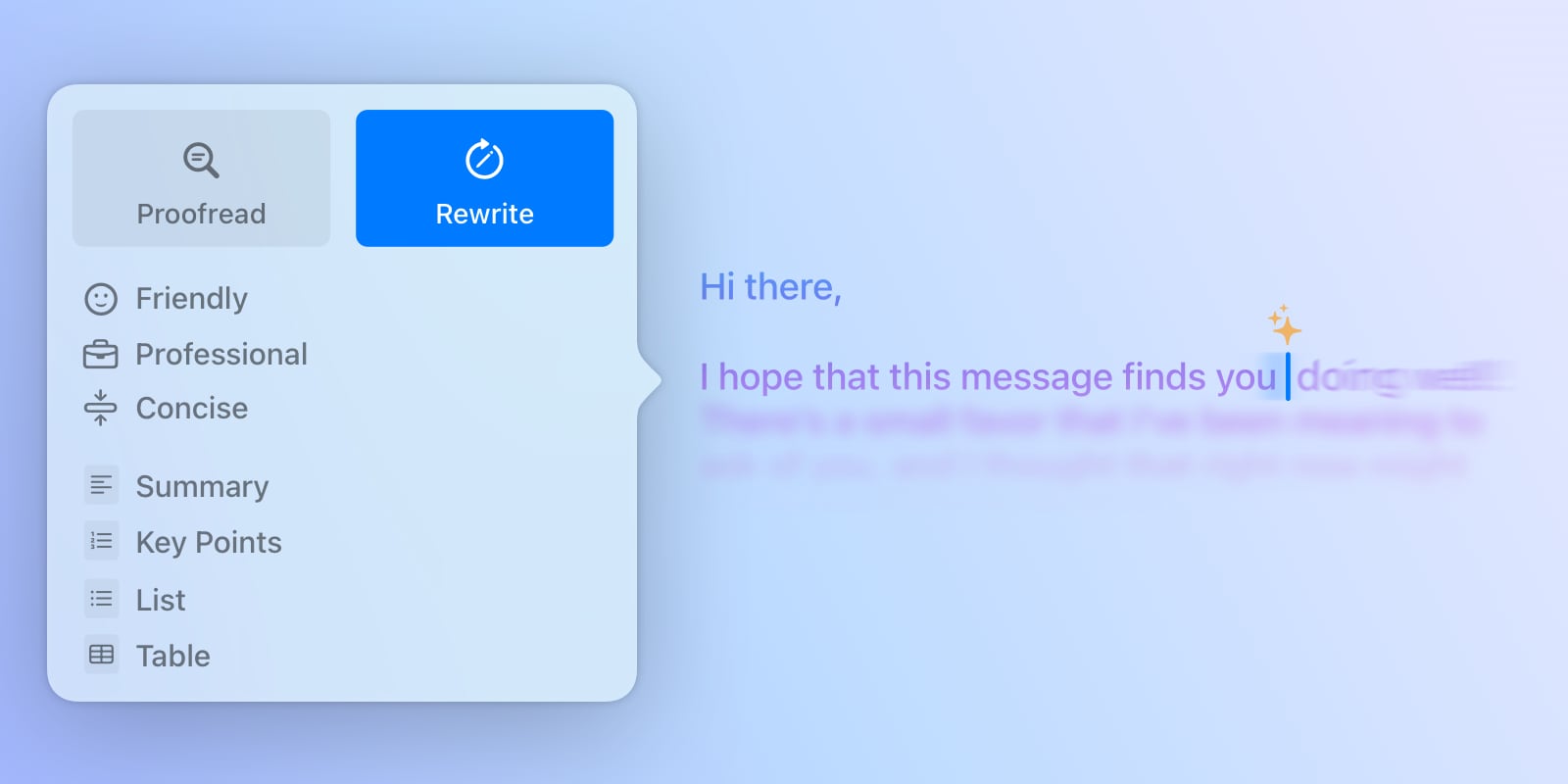
Mimestream 1.5 is here, and we’re excited to introduce our first integration with Apple Intelligence! With this release, we’re integrating Writing Tools to help you refine your emails and communicate more effectively. This integration allows you to proofread, rewrite, adjust the tone of your email. You can even use ChatGPT to compose text based on your prompts.
Getting Started with Apple Intelligence
To get started, you’ll need to be running macOS 15.2 or newer on a Mac with Apple Silicon, and you’ll need to make sure that you’ve enabled Apple Intelligence in System Settings, under the “Apple Intelligence & Siri” section. For more details, see Apple’s How to get Apple Intelligence article.
Once Apple Intelligence is enabled, in Mimestream’s compose window, click the Apple Intelligence button in the toolbar to reveal the Writing Tools popover. This button focuses on any new text you’ve written in the message, omitting your signature and any quoted text. However, you can also focus on a specific selection of text, and click on the Writing Tools icon that appears upon hover at the leading edge of the selection.
Proofreading, Rewriting, and Changing Tone
From the Writing Tools popover, you can access several tools to help you refine your text before sending it:
- Proofread: Checks your text for grammatical and spelling errors, presenting suggestions one at a time.
- Rewrite: Automatically rewrites your text to improve spelling, grammar, and flow.
- Rewrite with Tone: Changes your text into one of three tones – friendly, professional, or concise.
Composing with ChatGPT
You can also compose fresh passages of text by utilizing the built-in ChatGPT extension – just choose the “Compose” option at the bottom of the popover. Then, provide ChatGPT with a prompt to instruct it on the text to write. After providing an initial passage of text, ChatGPT often provides suggestions for follow-up prompts you can provide to improve it, or you can provide your own manual instructions.
For more details, see Apple’s Use Writing Tools with Apple Intelligence on Mac article.

