What's new in Mimestream 1.0?
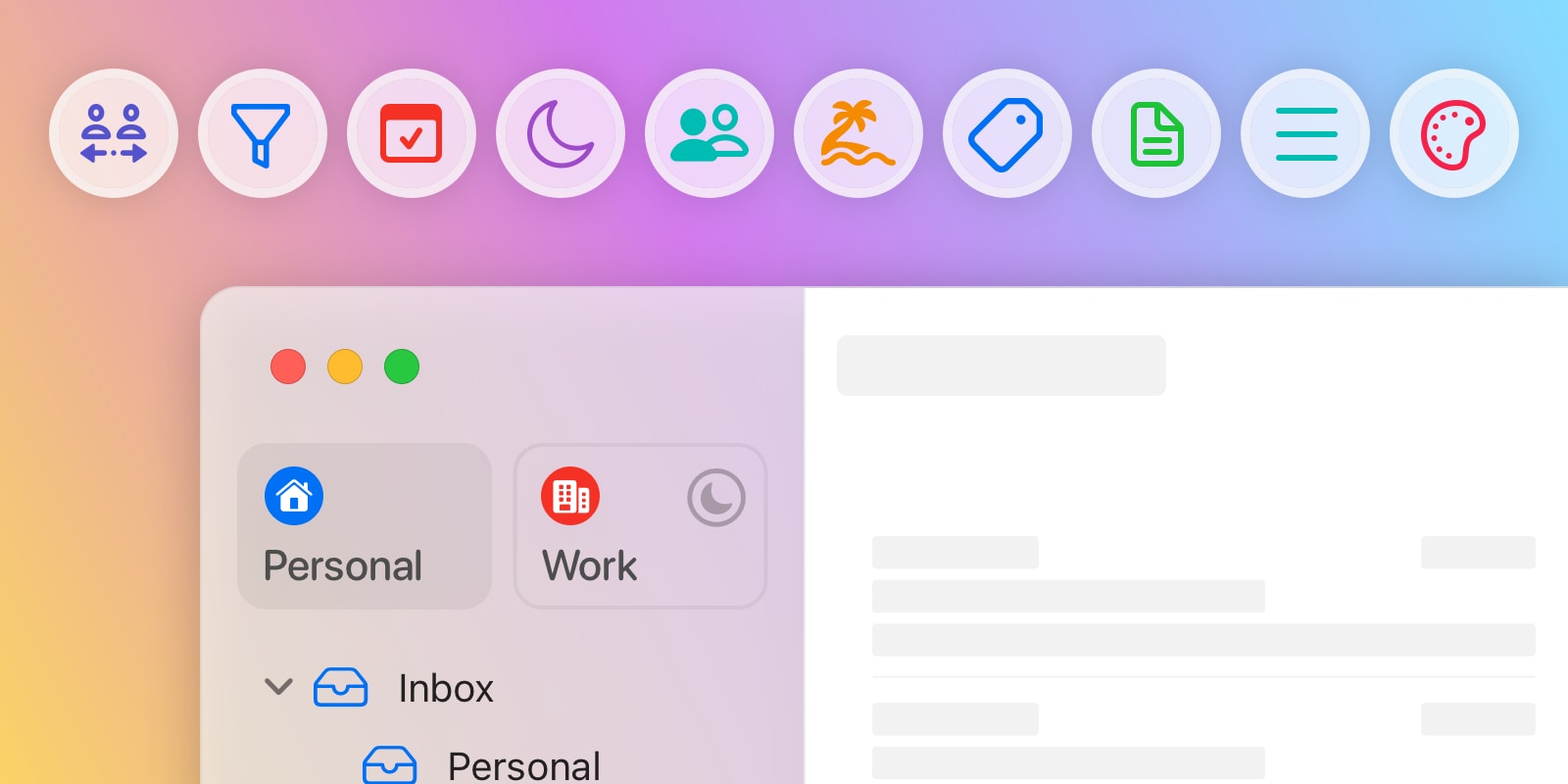
Mimestream 1.0 brings a range of enhancements and new functionality that makes the app even more powerful and integrated with Gmail. Whether you’re looking for a greater sense of work/life balance, better email management, or increased productivity, Mimestream’s new features in 1.0 make it the biggest update to Mimestream since it’s initial public beta release. In this post, we’ll take a closer look at these new features.
Organizing Multiple Accounts
We’ve heard from users that one of their favorite features of Mimestream is the ability to easily combine and keep tabs on multiple accounts – we’ve seen some users with over 30 accounts in the app! 1.0 introduces several new features designed to take the multi-account experience to the next level.
Profiles
Sometimes a “Unified Inbox” makes the most sense, but sometimes it’s better to have fully separate spaces for work and personal accounts. To give you the best of both worlds, we’ve built “Profiles”, which allows you to group accounts together into separate profiles.
The default profiles are simply “Personal” and “Work, but you can customize these if you’d like. Just click “Manage Profiles” in the Profile-selector popup, and you can create new profiles, or edit existing ones and assign custom icons, colors, and even a notification / working-hours schedule (see below).
Notification Schedules
With many people working from home and always-connected, work-life balance is more important than ever these days. To help you achieve this, we’ve added “Notification Schedules”, so that you can set active hours for each profile.
With notification schedules, you can configure your “Work” profile to stop sending you notifications when your workday is over, and the dock unread count will get adjusted to omit the work accounts, too. Of course, if your personal profile doesn’t have a schedule, you’ll continue to receive personal account notifications. The next morning, when your schedule resumes, you’ll get a batch of all the notifications that were waiting for you, and your dock badge count will go back up.
Focus Filters
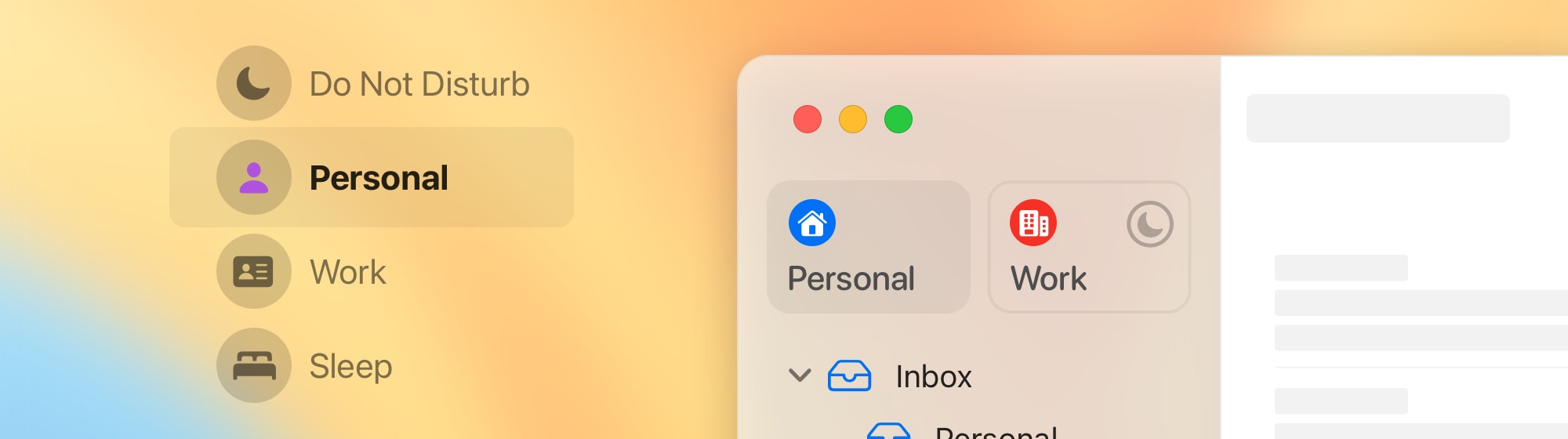 New in macOS 13, Focus Filters allow you to configure how apps present notifications while in a Focus. Mimestream now includes the ability to specify which Profiles can deliver notifications while in a specific Focus, so you can have greater control over tuning out unwanted distractions.
New in macOS 13, Focus Filters allow you to configure how apps present notifications while in a Focus. Mimestream now includes the ability to specify which Profiles can deliver notifications while in a specific Focus, so you can have greater control over tuning out unwanted distractions.
Account Colors
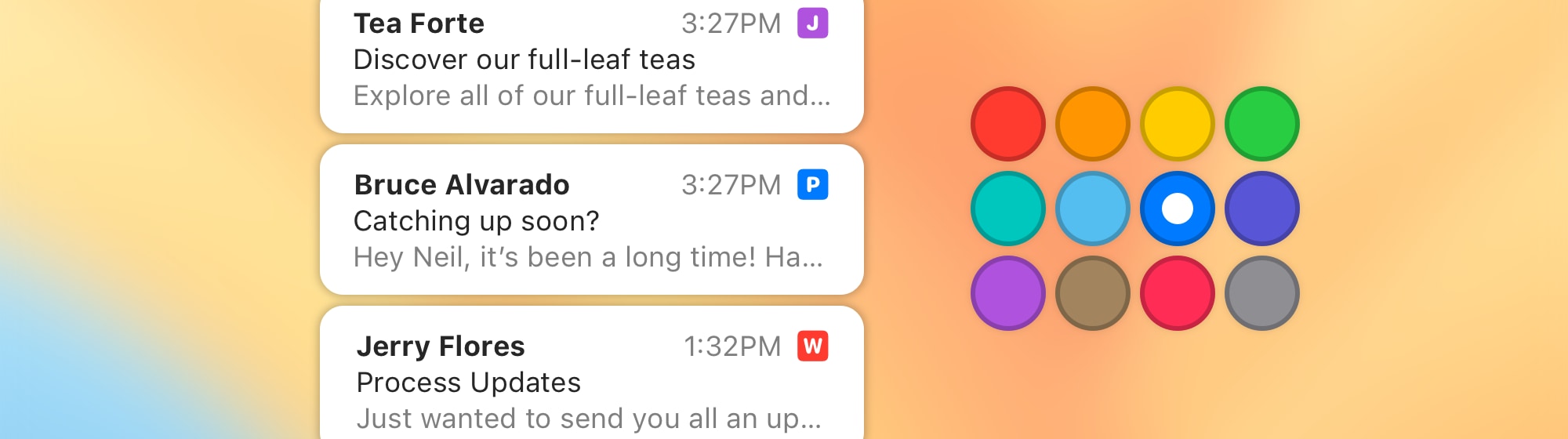 If you prefer using the Unified Inbox, we’ve added Account Colors to make it easier to spot messages from different accounts. After selecting a color for each account in the app’s Settings, a color swatch is shown as an icon on every message, and also used as the default color of labels in the sidebar, to help you keep track of what account you’re working with.
If you prefer using the Unified Inbox, we’ve added Account Colors to make it easier to spot messages from different accounts. After selecting a color for each account in the app’s Settings, a color swatch is shown as an icon on every message, and also used as the default color of labels in the sidebar, to help you keep track of what account you’re working with.
Deeper Gmail Integration
One of the biggest advantages of Mimestream over traditional IMAP-based email clients is our use of the Gmail API and the deeper integration into the Gmail feature-set. With 1.0, we take that integration one step further with the addition of several new features.
Filters
Automatically organize your incoming email by creating and managing your Gmail Filters directly within the app! Getting started is as easy as selecting “Filter Messages Like These…” from the context menu of a message. You can also go to Settings, and click on the Filters tab. These Filters are synchronized with Gmail, and run on the server (even when your Mac is offline).
Vacation Responder
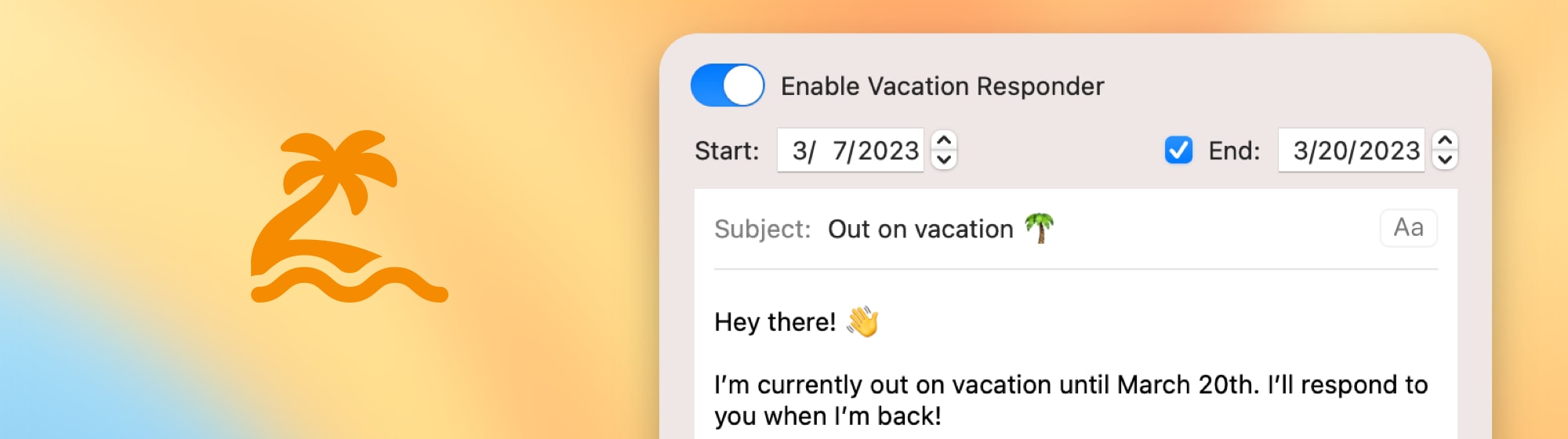 When you’re ready to disconnect and take a vacation, or you’re just traveling for work, you can easily edit and activate your Gmail Vacation Response from right within Mimestream! This is synchronized with Gmail, and runs even when your Mac is offline.
When you’re ready to disconnect and take a vacation, or you’re just traveling for work, you can easily edit and activate your Gmail Vacation Response from right within Mimestream! This is synchronized with Gmail, and runs even when your Mac is offline.
Label and Star Drafts
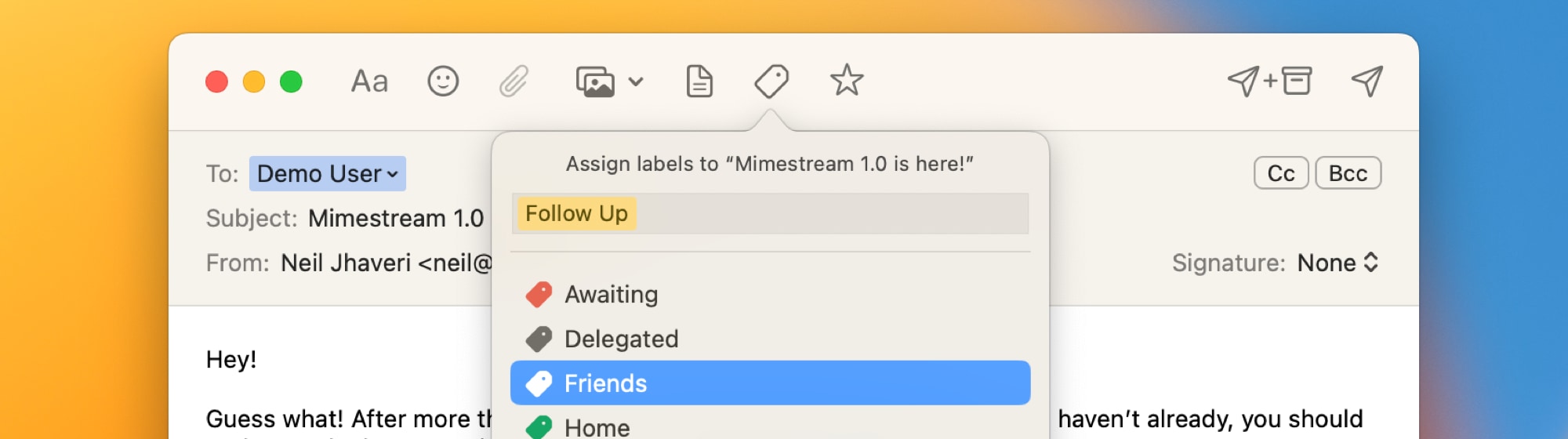 Easily label or star messages directly in the compose window to help keep your email organized. For instance, tag a message by a project, or mark a message as starred to remember to follow up on it before you.
Easily label or star messages directly in the compose window to help keep your email organized. For instance, tag a message by a project, or mark a message as starred to remember to follow up on it before you.
Google Contact Colors
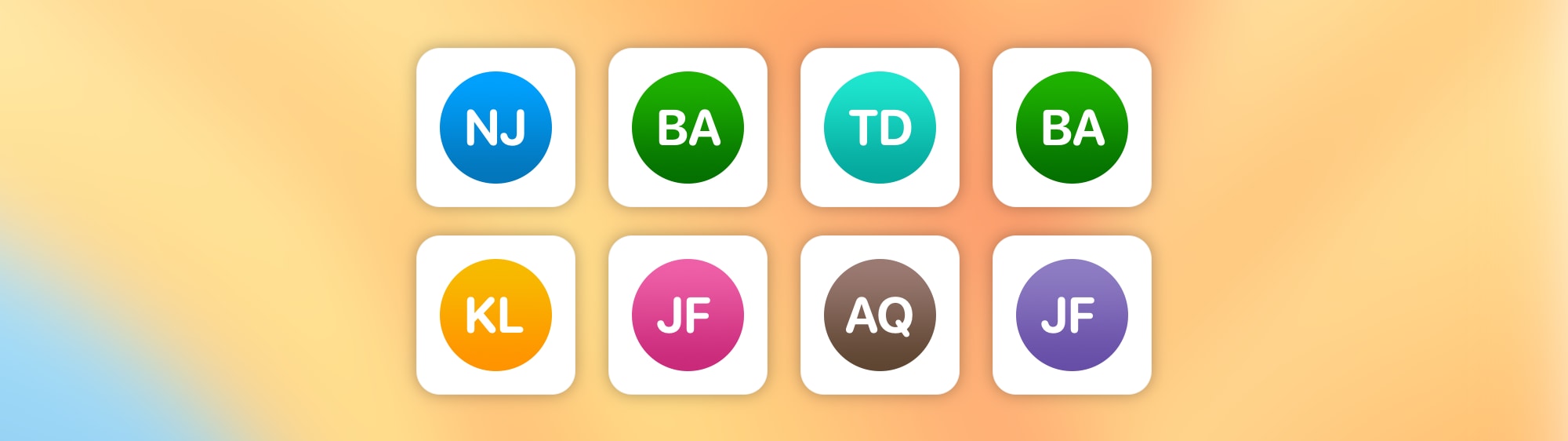 Mimestream already can show you the public Google profile photo of users you’re emailing, as long as you’ve enabled the Google Contacts service. However, for users that don’t have a public profile photo, we’ve now brought syncing of the Google-assigned monogram image color to the app. The color used for a contact’s monogram image will now match what you see in Gmail and the Gmail iOS app, helping with a sense of recognition for who you’re communicating with.
Mimestream already can show you the public Google profile photo of users you’re emailing, as long as you’ve enabled the Google Contacts service. However, for users that don’t have a public profile photo, we’ve now brought syncing of the Google-assigned monogram image color to the app. The color used for a contact’s monogram image will now match what you see in Gmail and the Gmail iOS app, helping with a sense of recognition for who you’re communicating with.
Other Improvements
Template Variables
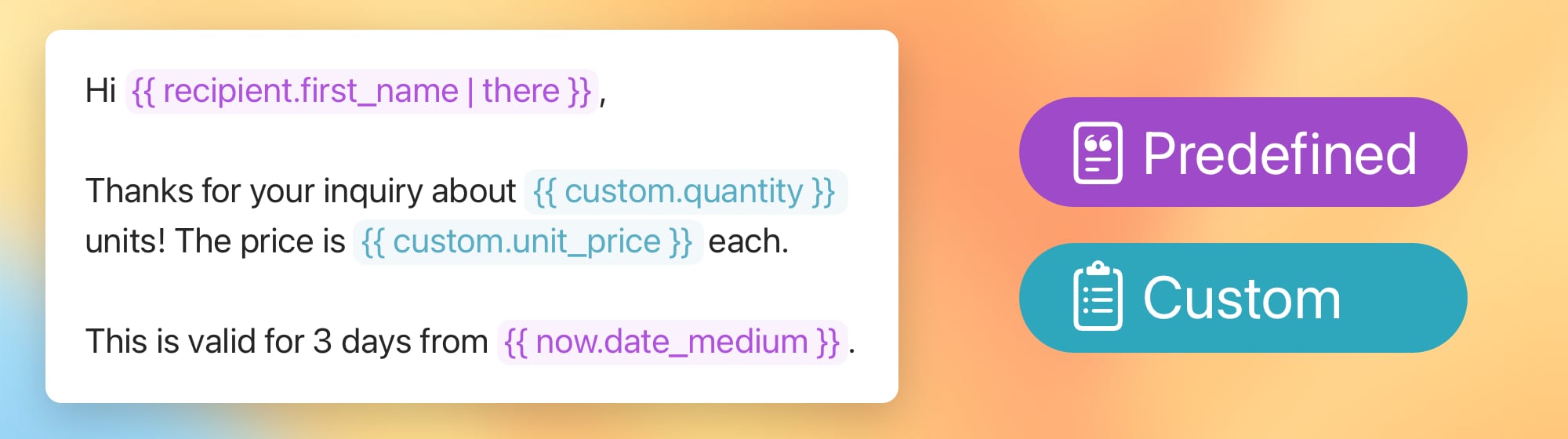 Write templates with predefined or totally custom variables. For instance, you can automatically include the recipient’s name with text like “Hi {{ recipient.first_name }} ,” or have custom fields that prompt you for values like “Quantity: {{ custom.quantity }} “.
Write templates with predefined or totally custom variables. For instance, you can automatically include the recipient’s name with text like “Hi {{ recipient.first_name }} ,” or have custom fields that prompt you for values like “Quantity: {{ custom.quantity }} “.
Menu Bar Extra
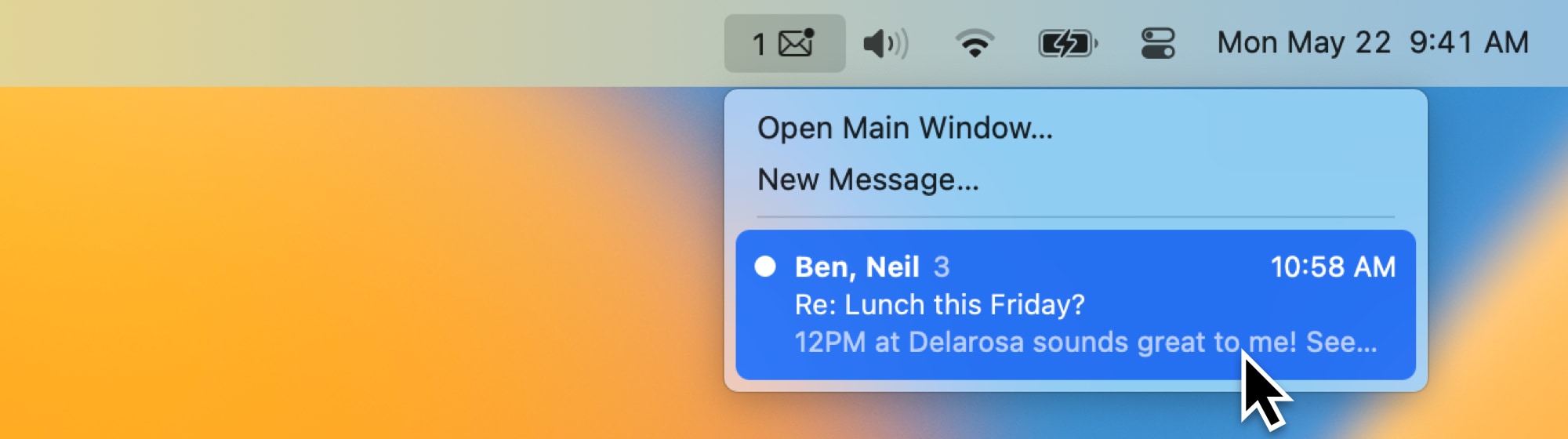 Quickly check your unread messages to see if you missed anything important with our handy new menu bar extra. Click on a message to open the Mimestream main window directly selected on the message. This feature can be enabled from the “General” tab of the app’s settings.
Quickly check your unread messages to see if you missed anything important with our handy new menu bar extra. Click on a message to open the Mimestream main window directly selected on the message. This feature can be enabled from the “General” tab of the app’s settings.
Conversation View Message Selection
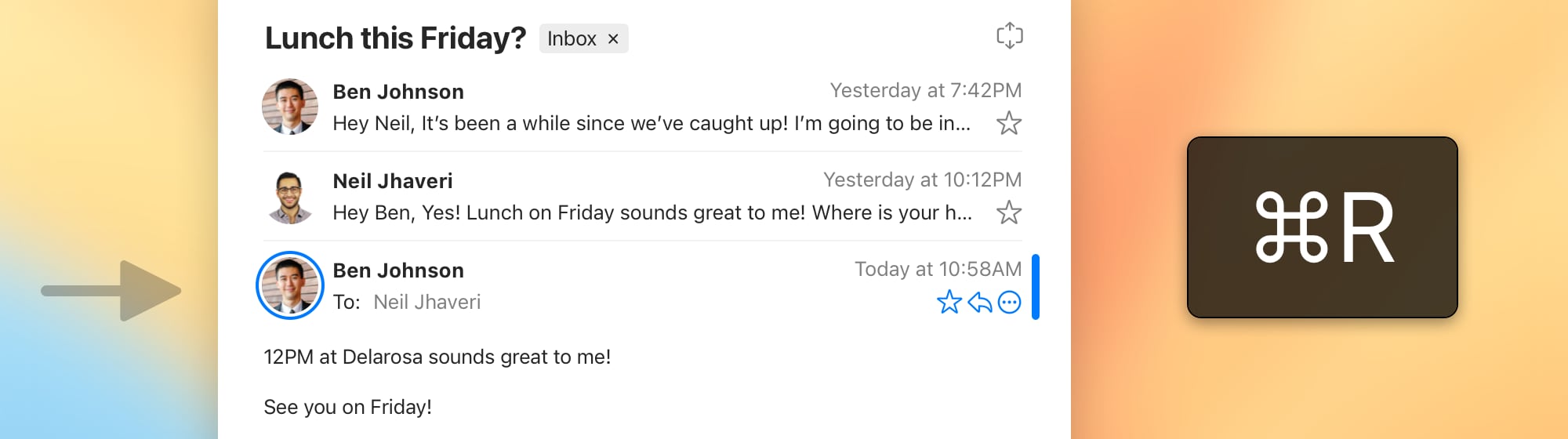 Sometimes, email threads can get long and there can be a lot of participants. Although Mimestream has always supported clicking on the reply button in the header of a specific message, now the conversation view supports the notion of a “reply selection” that allows you to just click on a message (or navigate with keyboard shortcuts) and use other standard shortcuts like
Sometimes, email threads can get long and there can be a lot of participants. Although Mimestream has always supported clicking on the reply button in the header of a specific message, now the conversation view supports the notion of a “reply selection” that allows you to just click on a message (or navigate with keyboard shortcuts) and use other standard shortcuts like ⌘R to reply to them.
Winmail.dat Decoding
When communicating with Outlook / Microsoft 365 users that may have this setting enabled, Mimestream can now directly decode winmail.dat attachments and display the contents.
1.0 is now available for download
These features are available in version 1.0, and has been made available to all users. We think this is the biggest update to Mimestream since we first opened the public beta and are excited to kick-start our new chapter with these new features!
For us, Mimestream 1.0 is just the beginning of our journey to build the best email experience ever made. We’re already hard at work on new features and enhancements, and can’t wait to show you what’s next. As always, if you have any ideas you’d like to see in the app, we’d love to hear from you – check out our roadmap, where you can vote on existing requests and submit new ideas.

