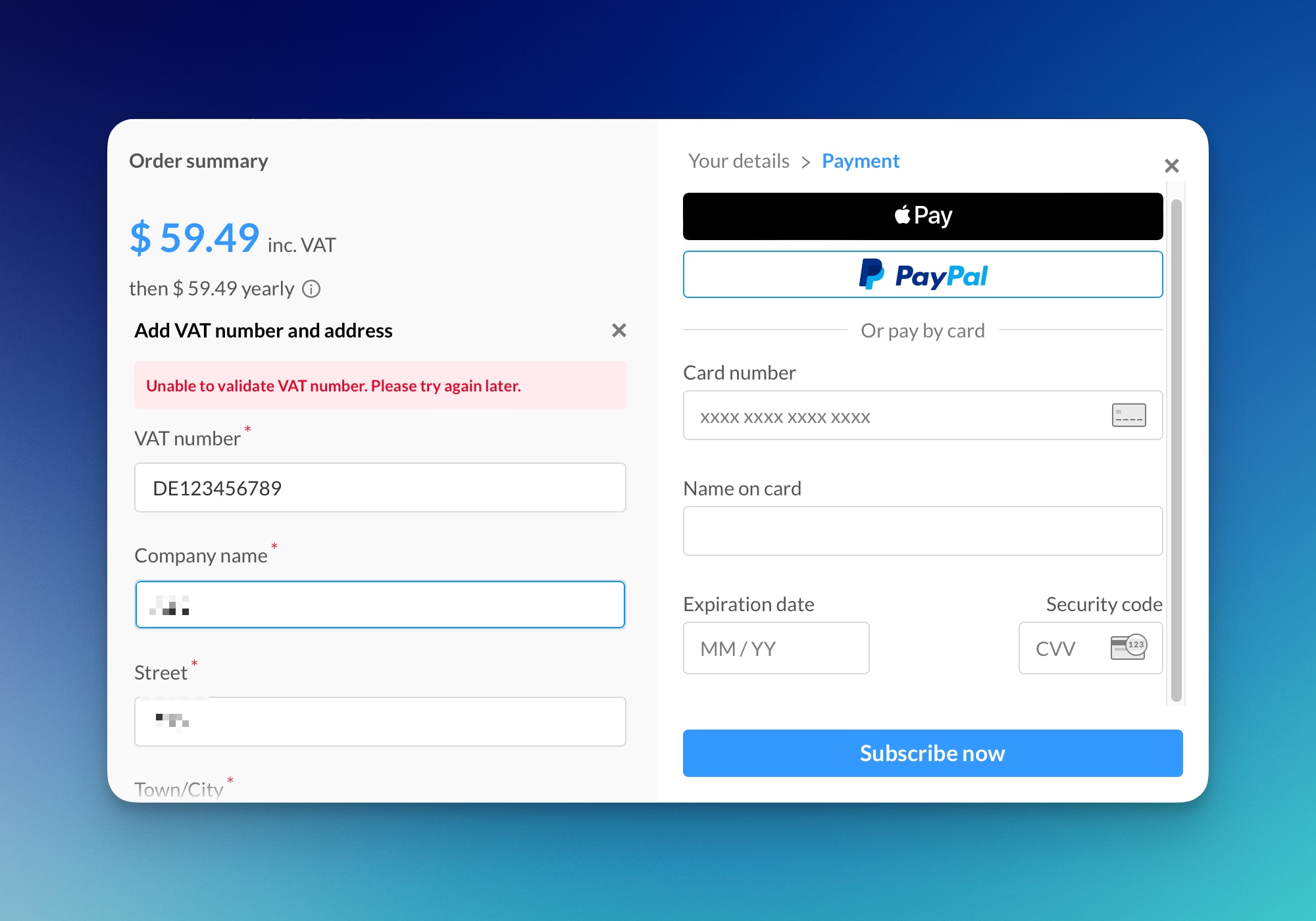Why am I seeing an “Unable to validate VAT number” error?
If your VAT ID has an alphabetical prefix to indicate your country (for example, the “DE” in “DE123456789”), please exclude it while adding your VAT ID, and enter just the numbers when adding VAT details.
This is because you are already selecting your country with your business address, so the VAT validation service that Paddle (our reseller) uses does not expect the prefix and will show an error. Here is the list of countries with their VAT ID format accepted on checkout.
If you’re entering just the numbers and still see this error, feel free to contact support@mimestream.com.