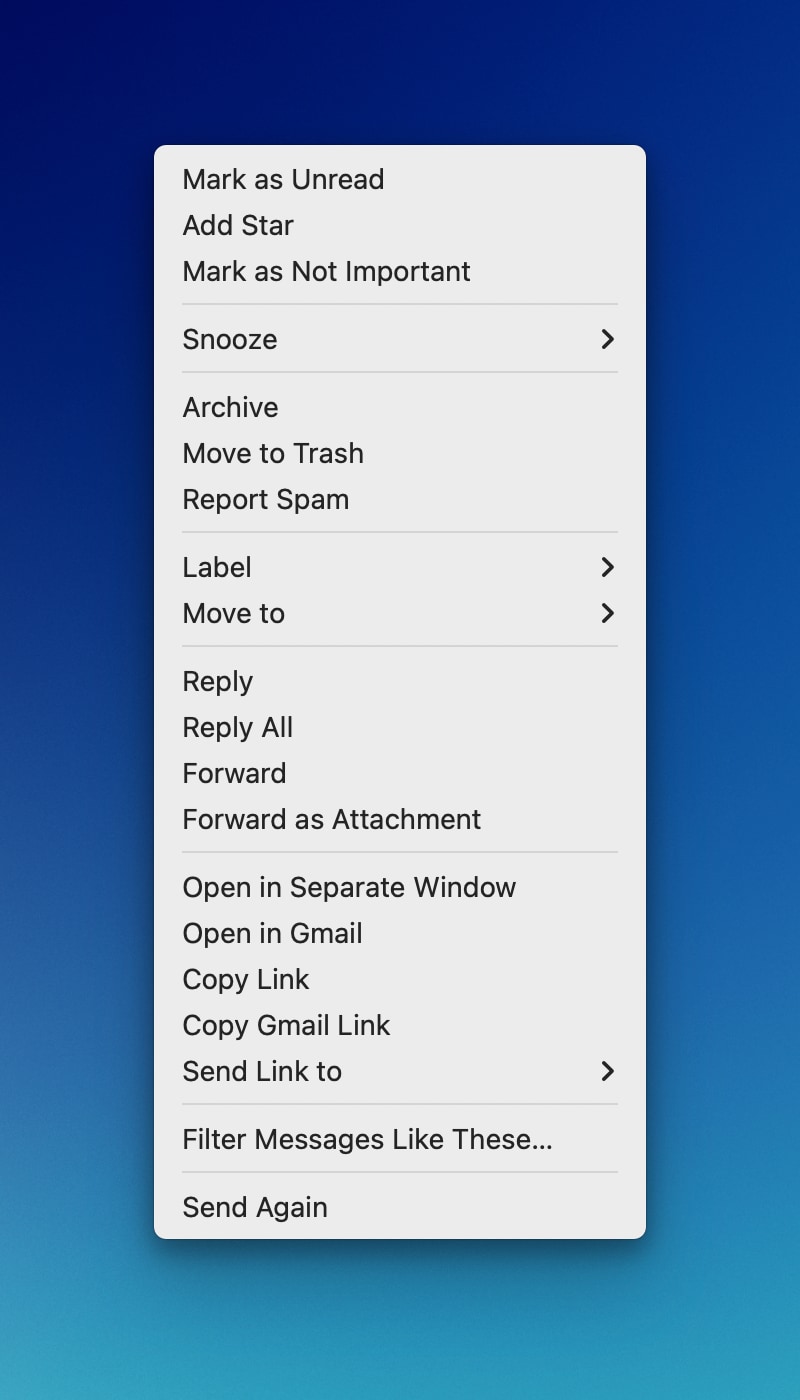Adding Attachments to Drafts
There are many ways to add attachments to your drafts:
- Drag the file to the compose window
- Click the paperclip button on the compose window toolbar
- Go to the
Filemenu to attach files.
You can also click on the Insert Image button and choose whether you want to insert a picture from File, URL, Photos, or iPhone.
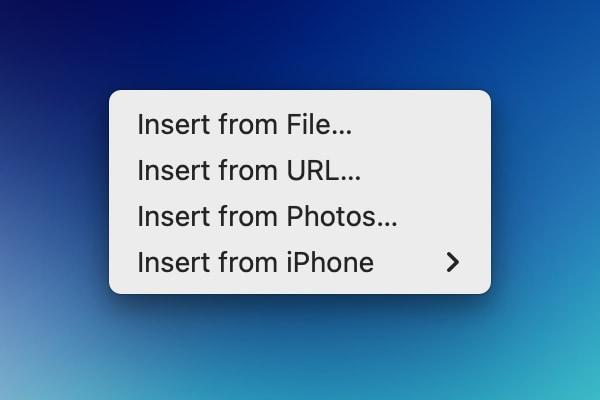
Mimestream also allows you to take photo, scan a document, or add sketch from your iPhone. Go to File menu, select Insert from iPhone, and choose from the available options.
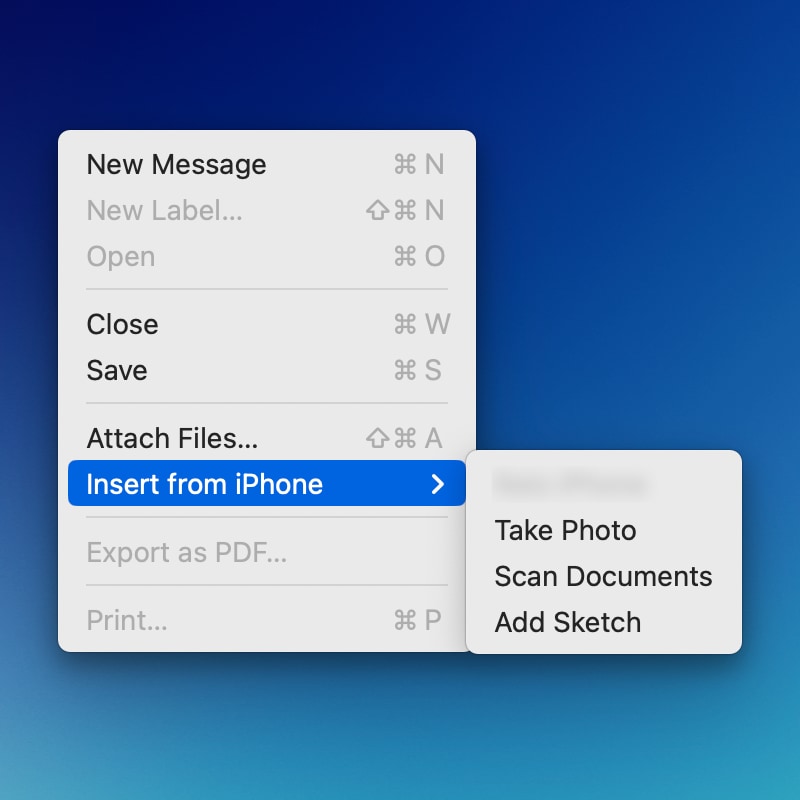
You also have the option to forward an email as an attachment by control-clicking on a message in the message list and selecting Forward as Attachment.