Assigning Colors to Labels
Mimestream provides the option to assign colors to your labels, similar to Gmail. To assign a color to your label, control-click a label in the sidebar, hover over the Color submenu, and select your preferred color from the picker. A preview of the chosen color will be displayed at the bottom of the color picker. This color will sync to and from Gmail as well.
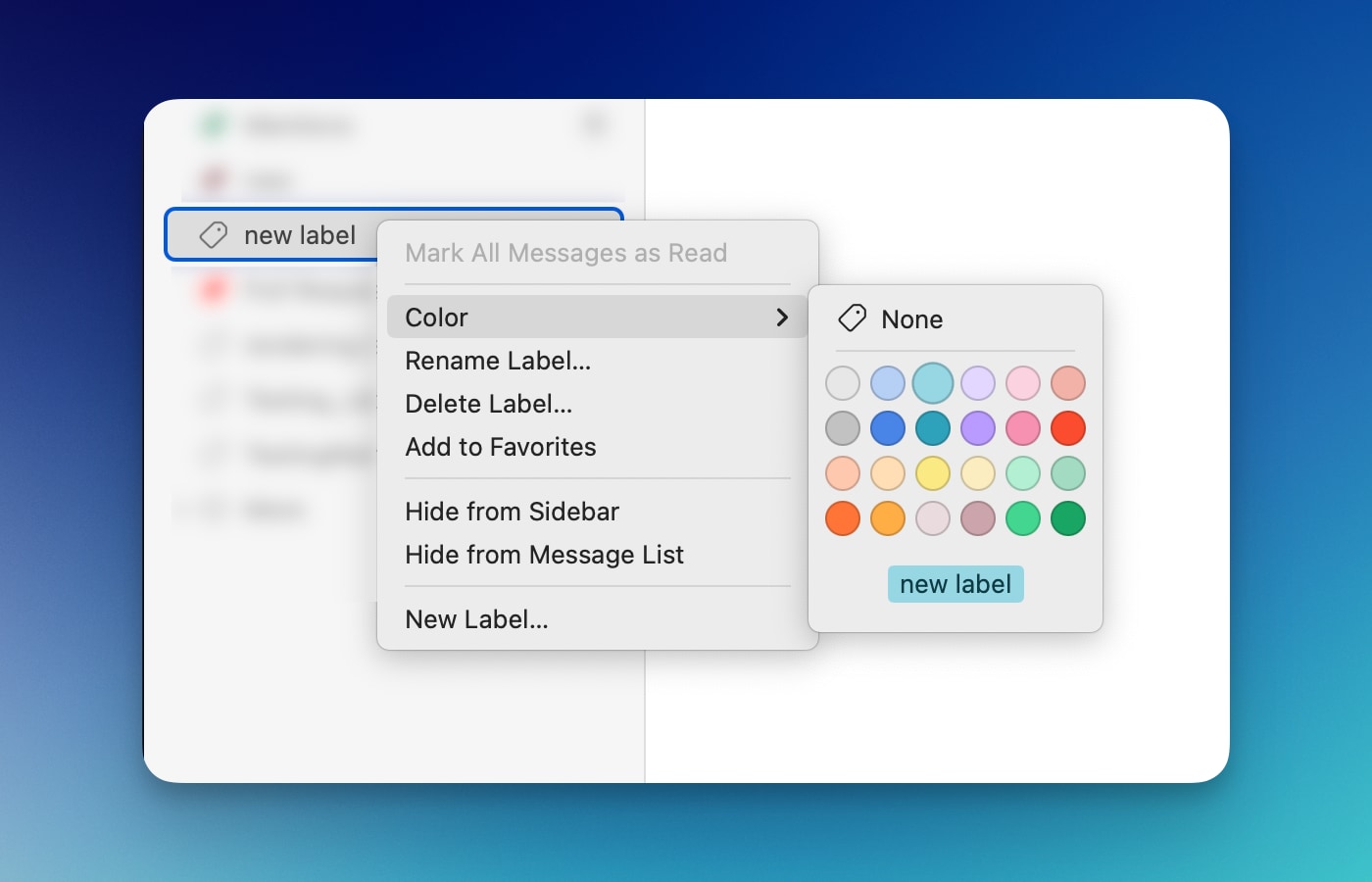
If you have assigned a color to a label in Gmail and it is not reflecting in Mimestream, please refer to our article on labels with legacy colors for the most common reason and a possible resolution.
