How do I make Mimestream the default email client?
- Using the top main menu, select
Mimestream - Click on
Settings…(orPreferences…on macOS 12), and choose theGeneraltab. - Locate the
Default Email Readerpop-up button, and chooseMimestream
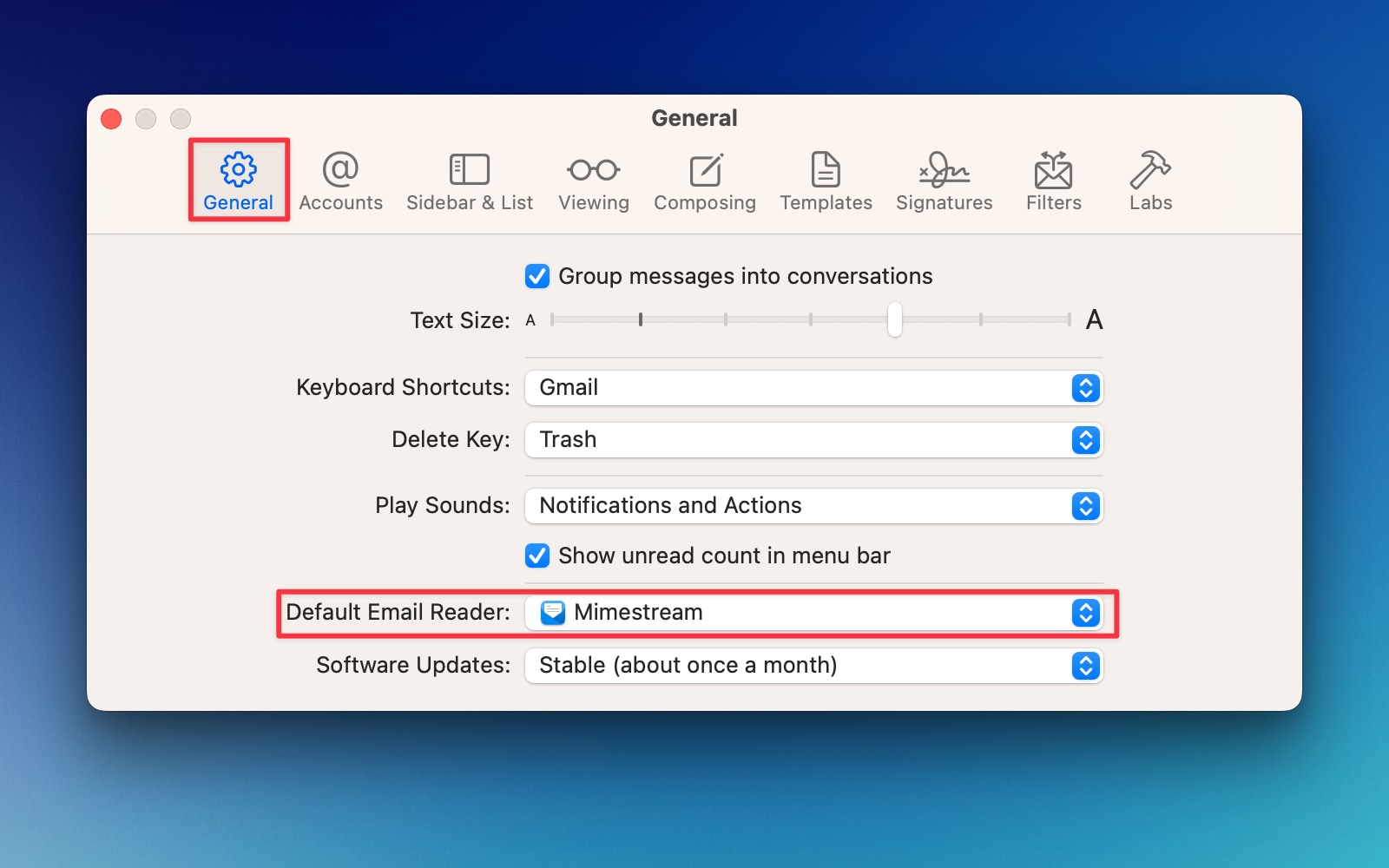
Alternate Option: Using Apple Mail
It is also possible to make Mimestream your default client using the Apple Mail app. To do so, open Apple Mail and follow these instructions on Apple’s support site. If you’ve never used Apple Mail app before, you will first have to add an account before you can access the app’s preferences.
