Spelling and Grammar
Mimestream supports automatic spelling and grammar checking and correction using the standard OS-provided functionality. By default, spell-checking is enabled, but this can be enabled or disabled from the main menu as follows:
- With an open compose window, choose
Editfrom the top main menu - Under
Spelling and Grammar, enable or disableCheck Spelling While Typing
What if “Check Spelling While Typing” is grayed out?
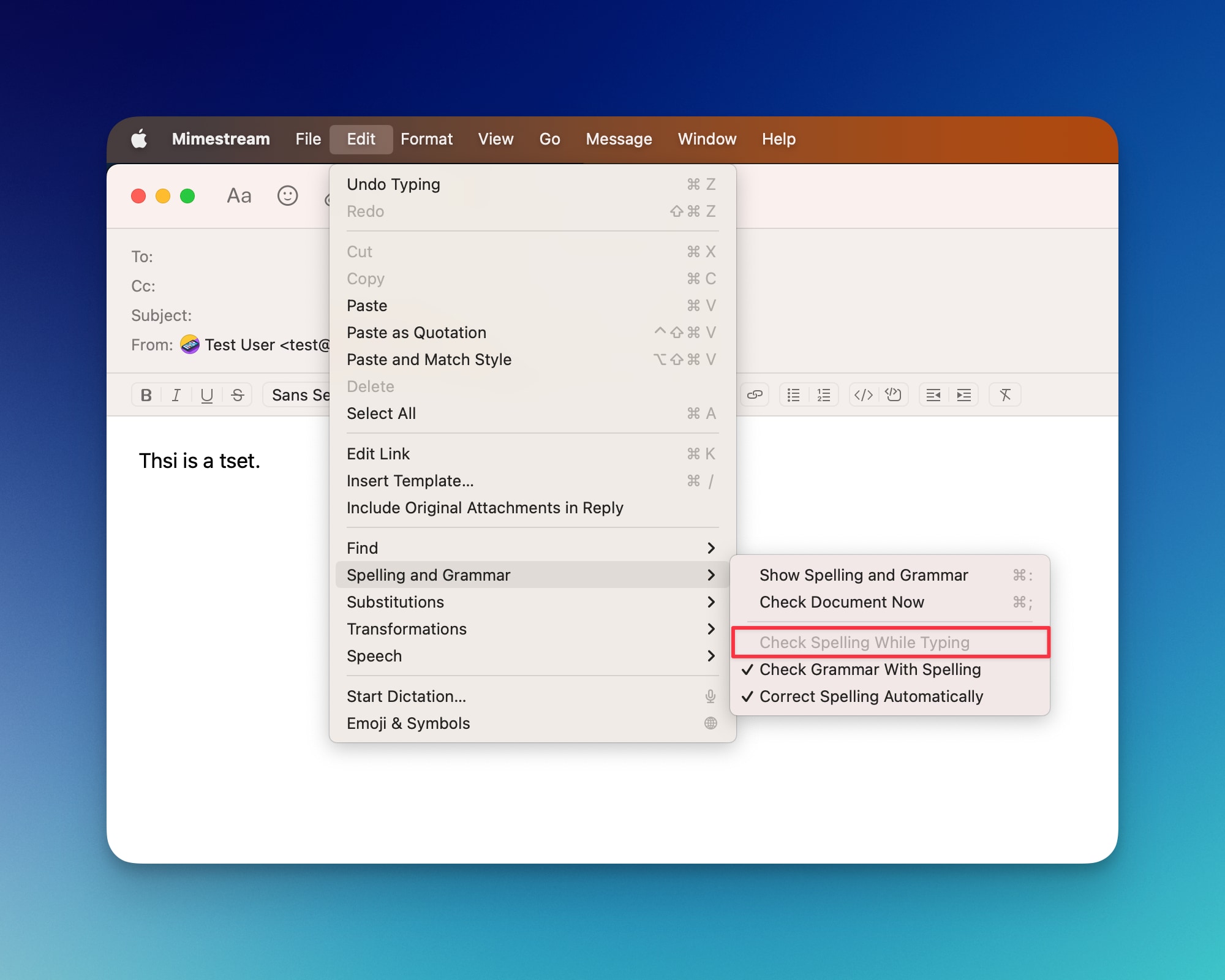
We’ve received reports from users indicating that the Check Spelling While Typing option is grayed out. This can occur when spell-checking is disabled at the system level, often due to alterations made by one or more spell-check applications, such as Grammarly.
Confirming that spell-check is disabled at the system-level
Run this command in the Terminal app:
defaults read -g | grep Spell
If you see NSAllowContinuousSpellChecking = 0, it means Check Spelling While Typing has been disabled at the system level.
Re-enabling system-wide spell check
Run this command in the Terminal app:
defaults delete -g NSAllowContinuousSpellChecking
Then, perform a full system reboot, and try to enable Check Spelling While Typing using the steps above. If you still can’t enable it, please contact support@mimestream.com for further assistance.
