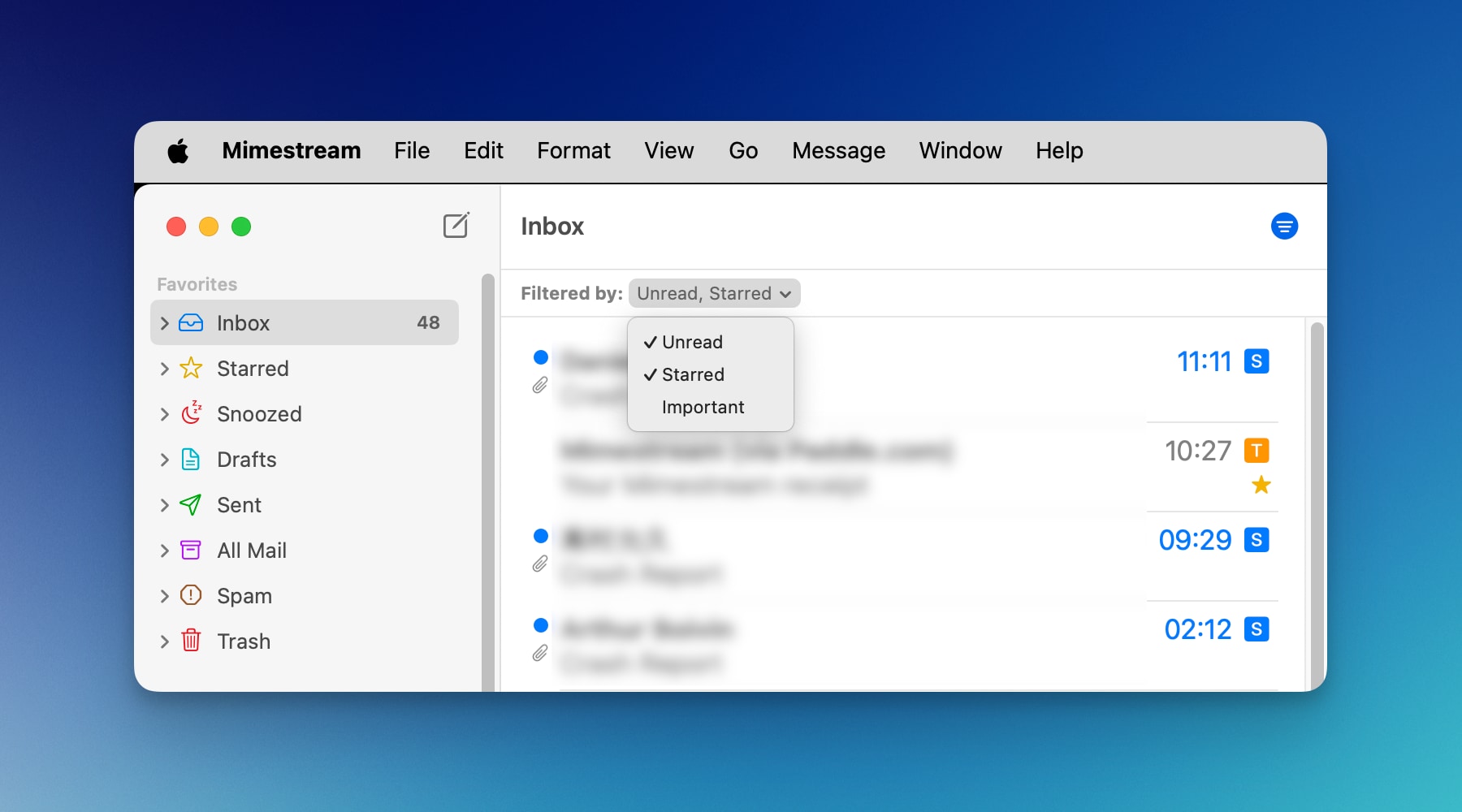Filtering Message List
Mimestream allows you to filter your messages in the message list. The available filters are Unread, Starred, and Important.
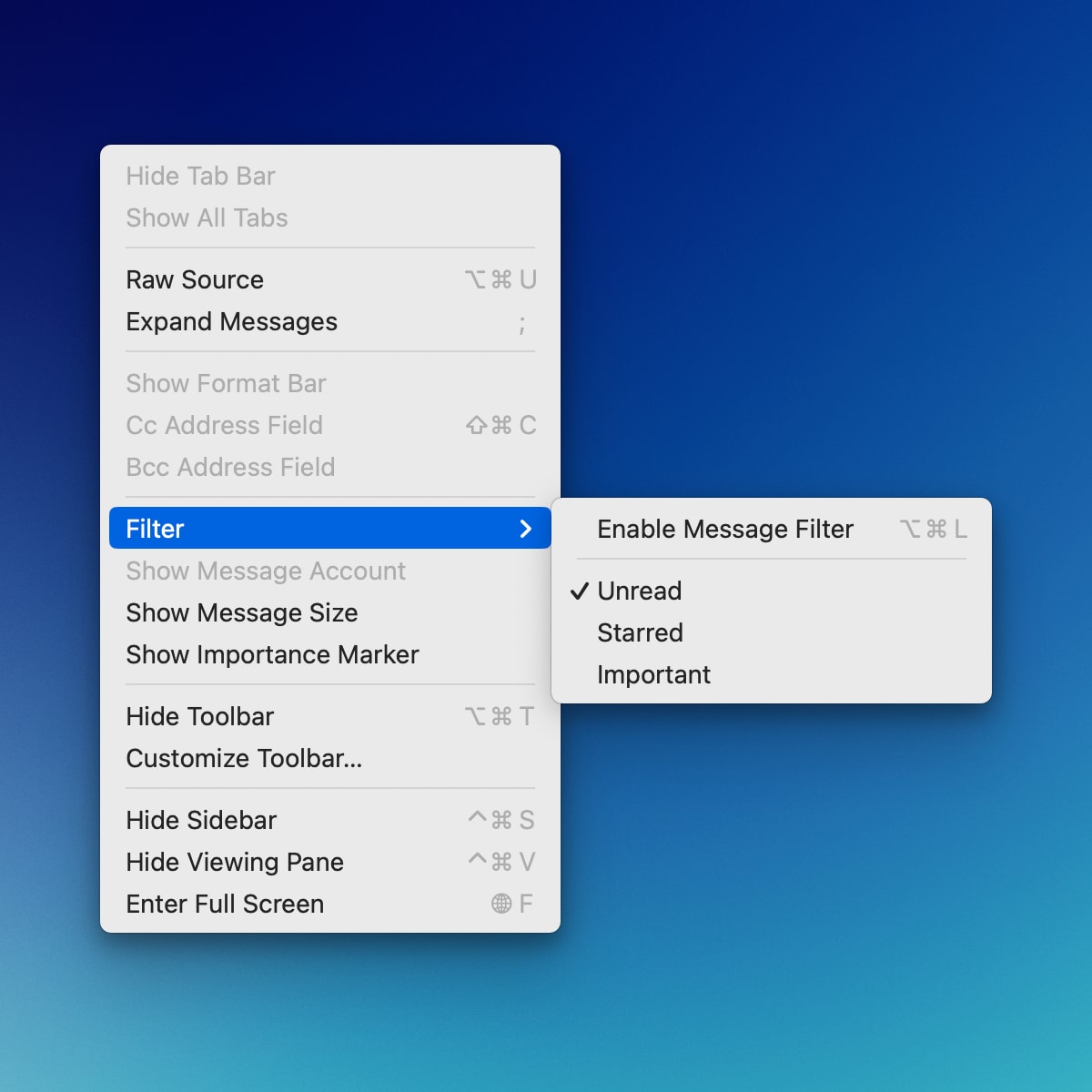
For your currently selected message list, you can click the Filter toggle button located on the toolbar to enable or disable filters. Alternatively, you can use the keyboard shortcut ⌥ ⌘ L.
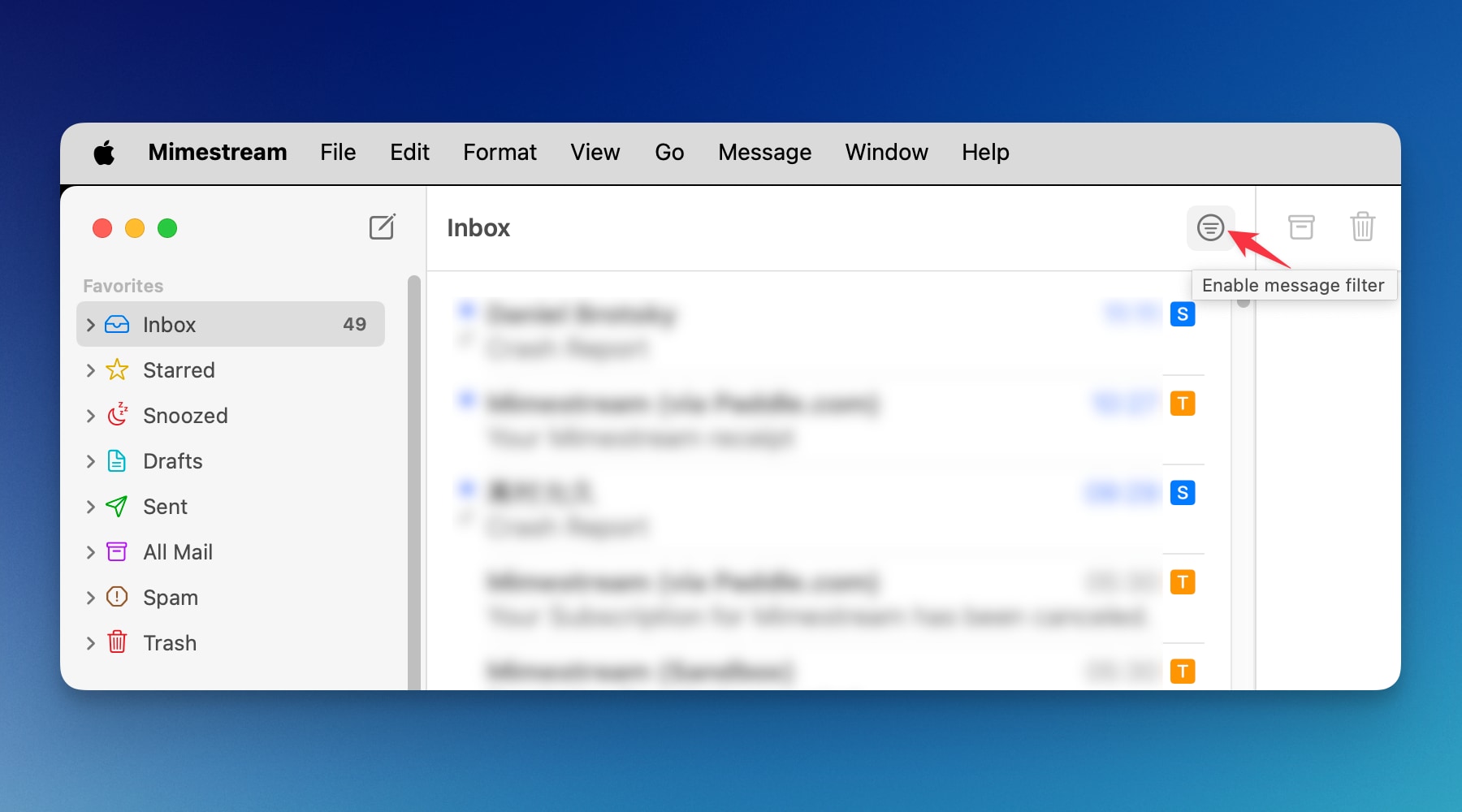
It is also possible to select more than one filter option, and these will be combined together with “OR” logic. For example, if you want to filter by Unread OR Starred messages, you can select both.