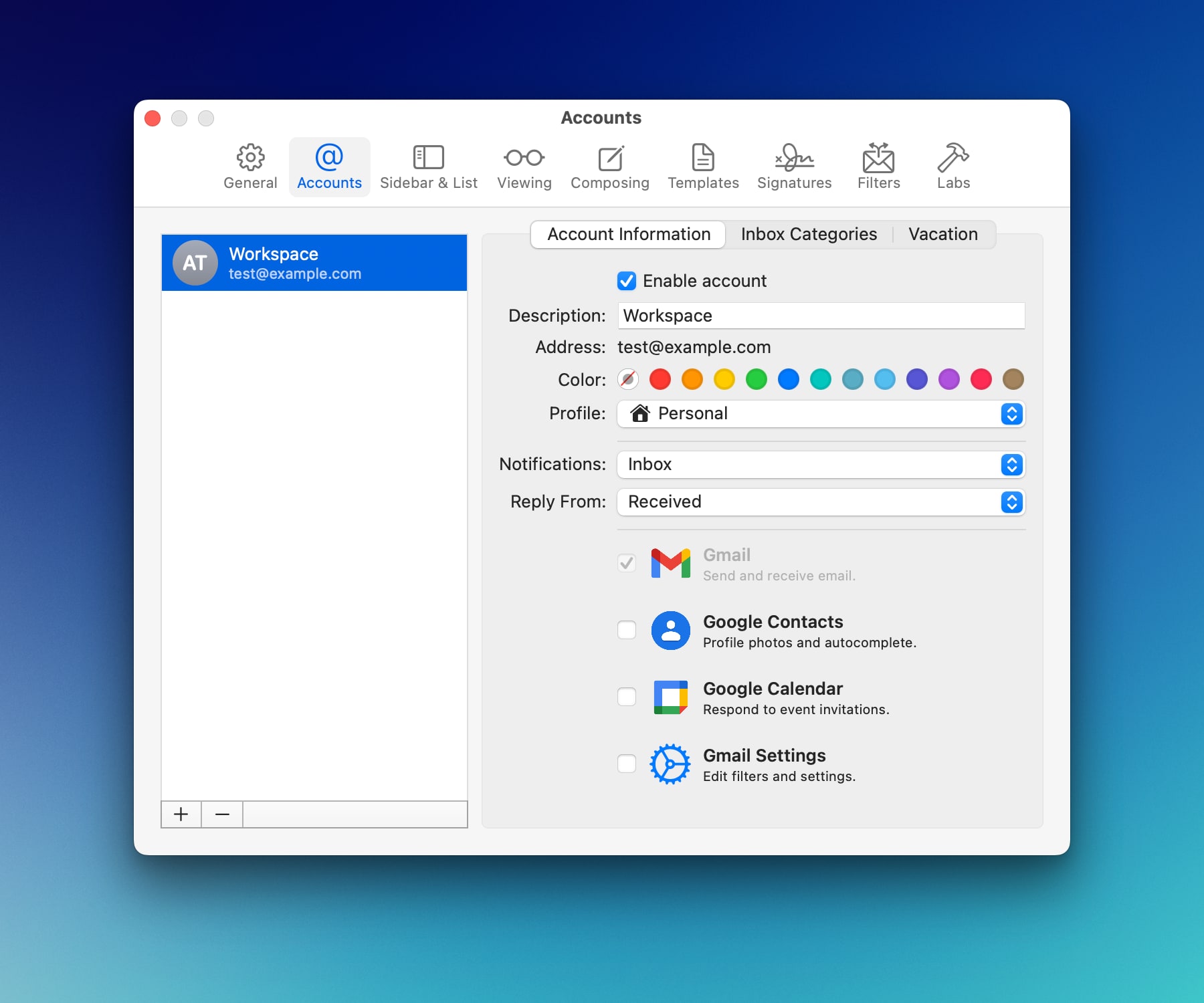Managing Server-Side Filters (Rules)
You can manage your incoming emails effortlessly by creating and managing Gmail Filters directly within Mimestream. Simply begin by selecting Filter Messages Like These… from the context menu of a message.
Alternatively, you can navigate to the top main menu, select Mimestream, choose Settings…, and click on the Filters tab to view your existing filters. Then, select your account in the side pane to see the existing filters, or click + or - button at the bottom to create or delete a filter.
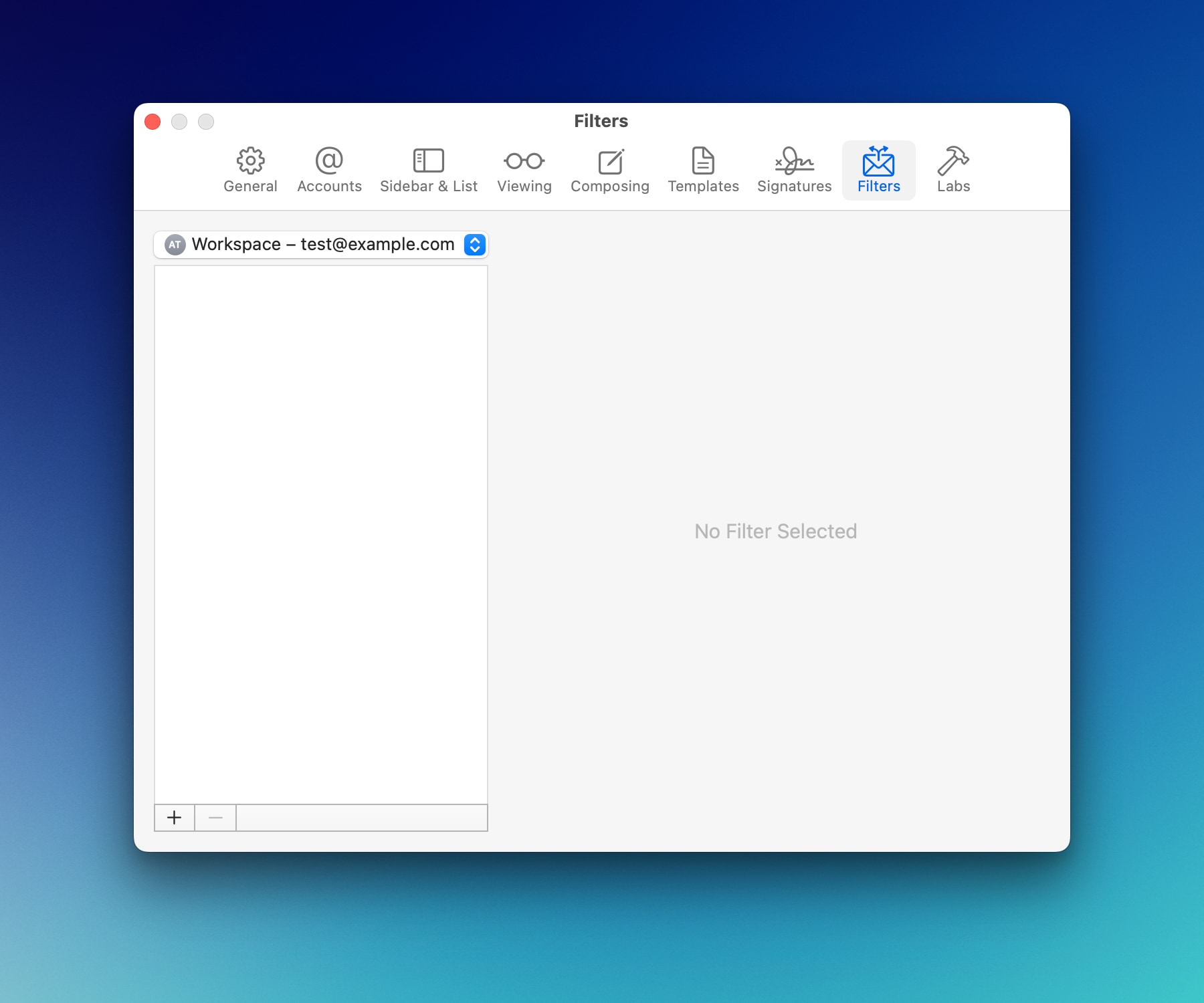
These Filters are seamlessly synchronized with Gmail and operate on the server (even when your Mac is offline).
Note: Gmail Settings should be enabled to Edit and view filters