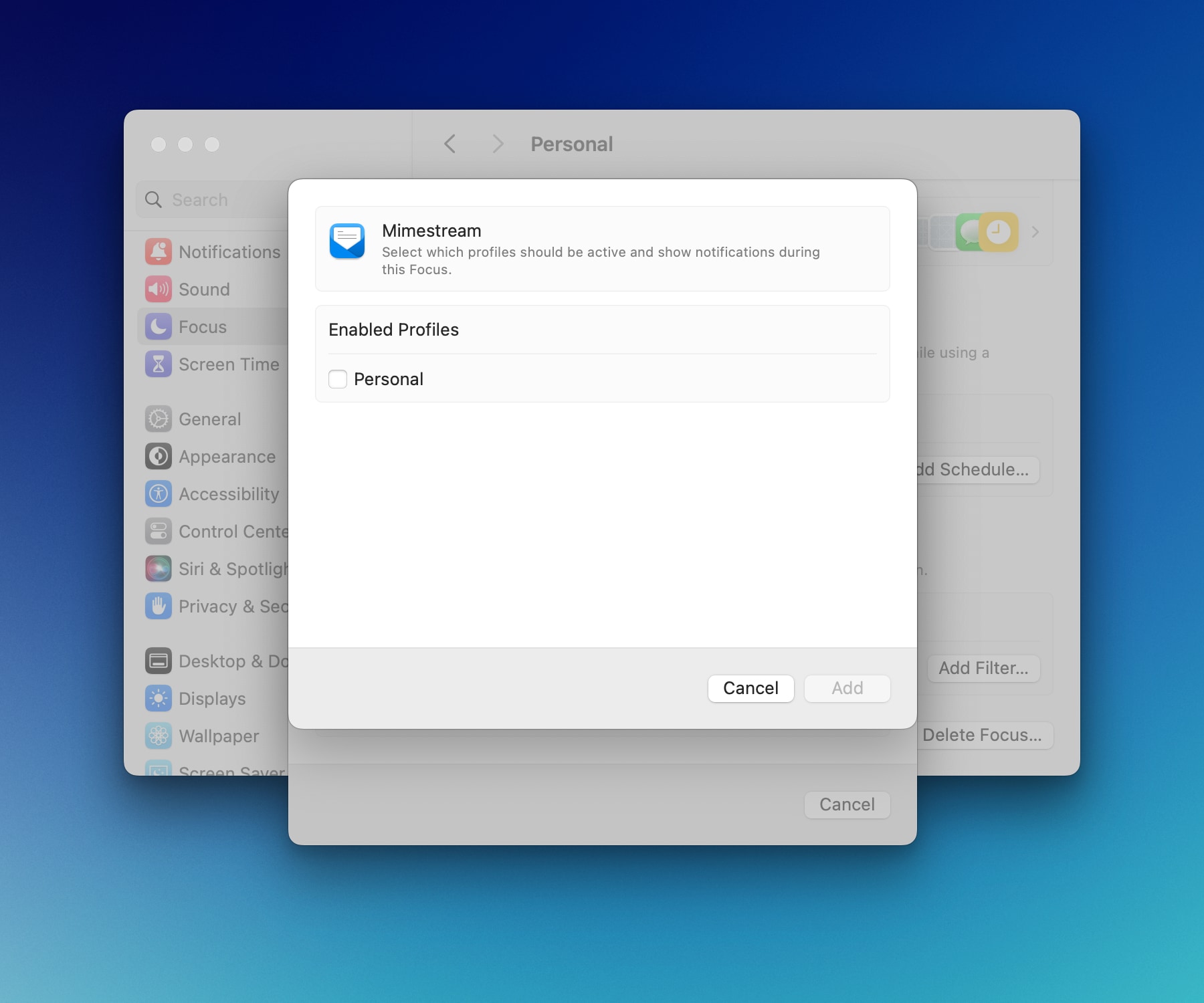Using Focus Filters with Profiles
Mimestream supports Focus Filters that allows you to configure how apps present notifications while in a Focus. Mimestream now includes the ability to specify which Profiles can deliver notifications while in a specific Focus, so you can have greater control over tuning out unwanted distractions. To add a profile to a focus filter:
- Go to System Settings, then select
Focusin the sidebar pane - Select your existing Focus, and click
Add Filter…button - Then, choose
Mimestream, and select the Profile(s) you want to link.