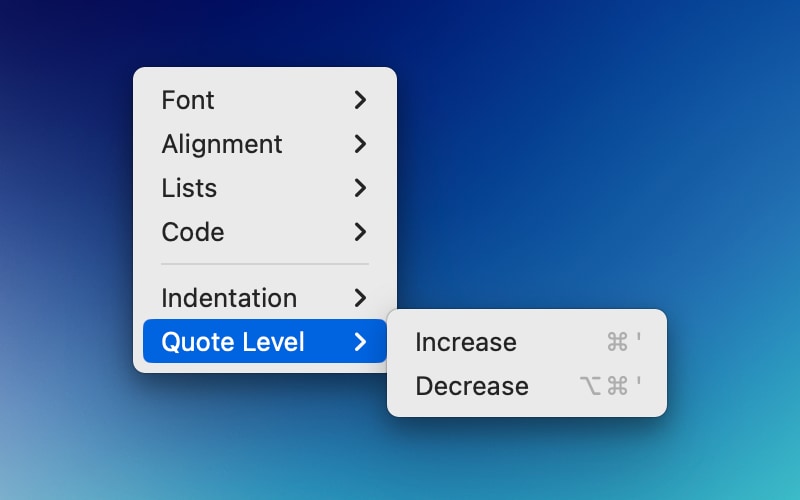Formatting
Mimestream allows you to format text in the compose window. By default, the format bar is hidden and you can view it by clicking the Aa button on the Compose Window Toolbar.
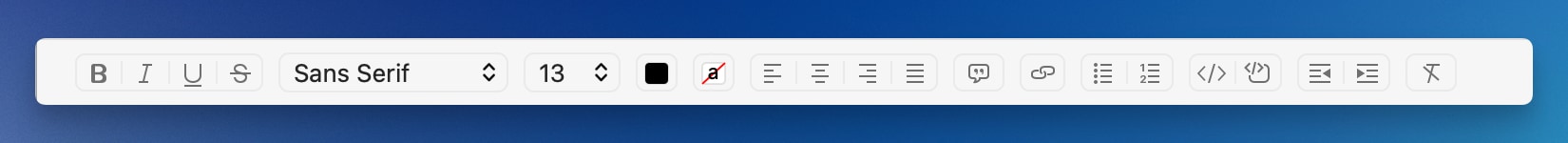
Apart from these format bar items, you can also select Format menu in the top main menu to see all the available formatting options.
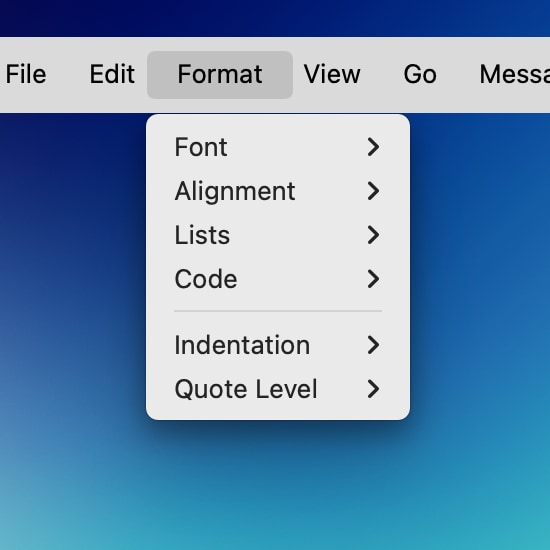
Font
Various font styles are available for selection, including Bold, Italic, and Underline. Additionally, you can access a list of system fonts by clicking Show Fonts.
Adjust the font size by selecting either Bigger or Smaller. For Superscript or Subscript formatting, navigate to Baseline.
To choose a color, click Show Colors to access the color picker and select the color of your choice.
Manage text copying and pasting preferences by clicking Copy Style, Paste Style, or Remove Style
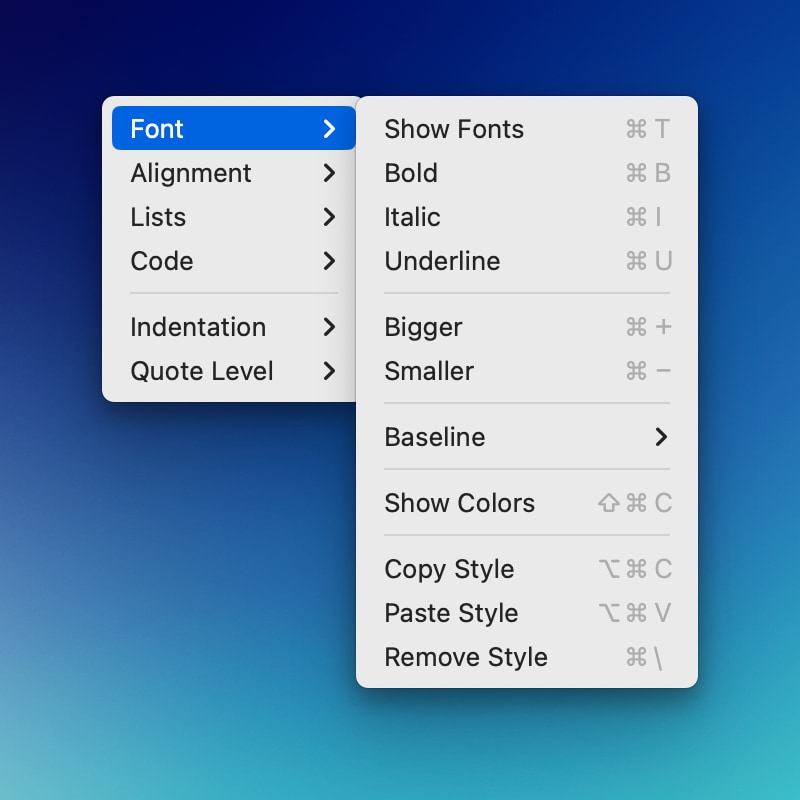
Alignment
In the compose window, you have the option to align your text. Select from alignment options such as Align Left, Center, Justify, or Align Right. Additionally, you can change the Writing Direction, as well.
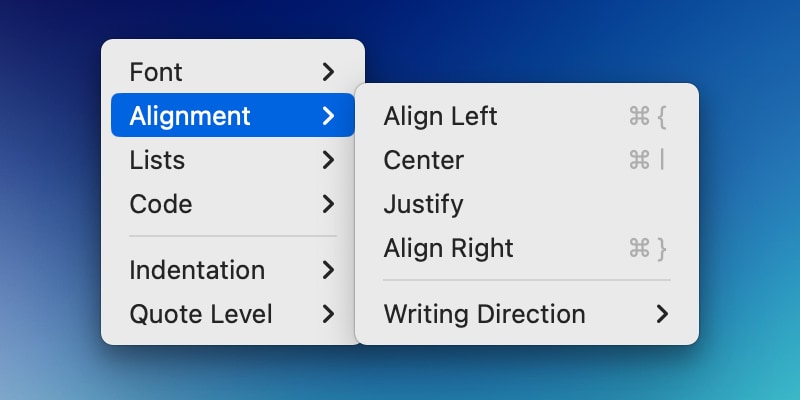
Lists
You have the option to insert three types of lists: Bulleted, Dashed or Numbered.
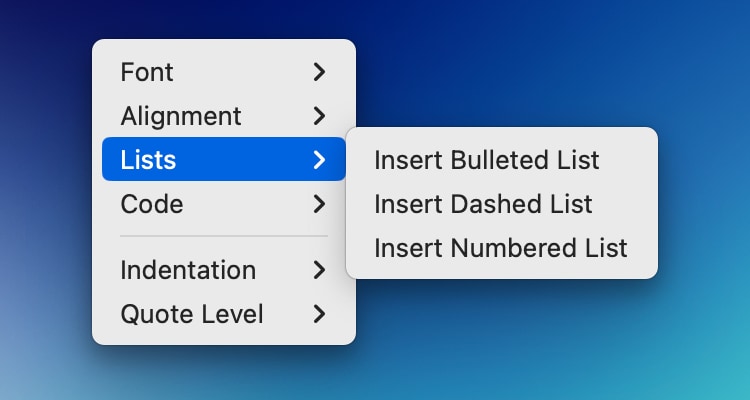
Code
Choose between the popular code styles Inline or Block.
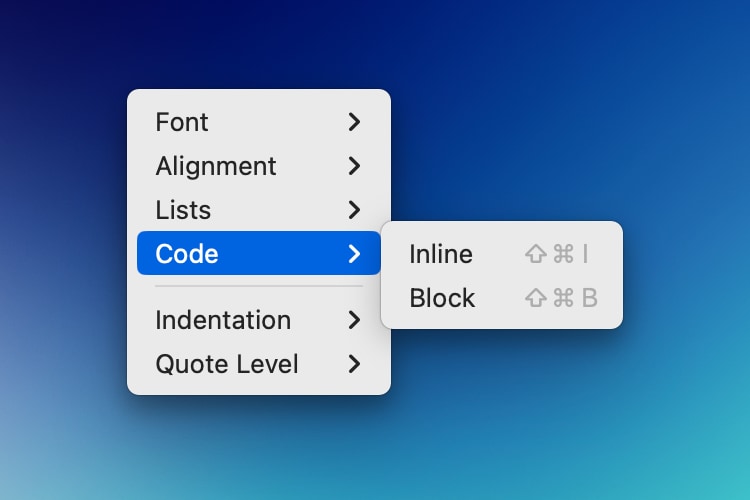
Indentation
Adjust the indentation by selecting either Indent to increase or Outdent to decrease it.
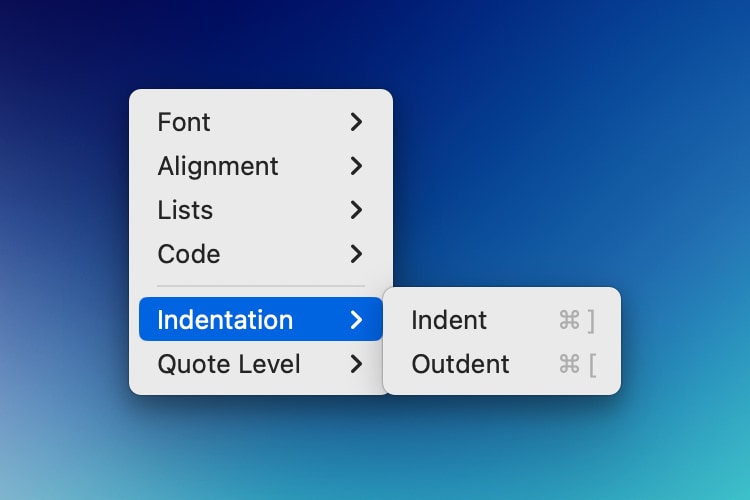
Quote Level
You also have the option to either Increase or Decrease the quote level.