Using “Go to Folder…”
You can access the “Go to Folder…” panel by using the shortcut ⇧ ⌘ O (or g, l in Gmail shortcuts). Alternatively, you can navigate to the Go menu and click Go to Folder….
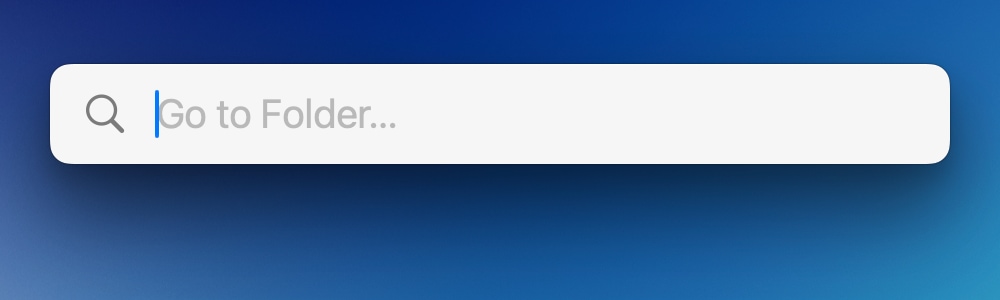
Within this panel, you can use the type-to-search feature to find the desired folder (label), and then press return key to quickly navigate to that folder. Fuzzy matching is also supported – for instance, “inb w” will match “Inbox – Work”.
