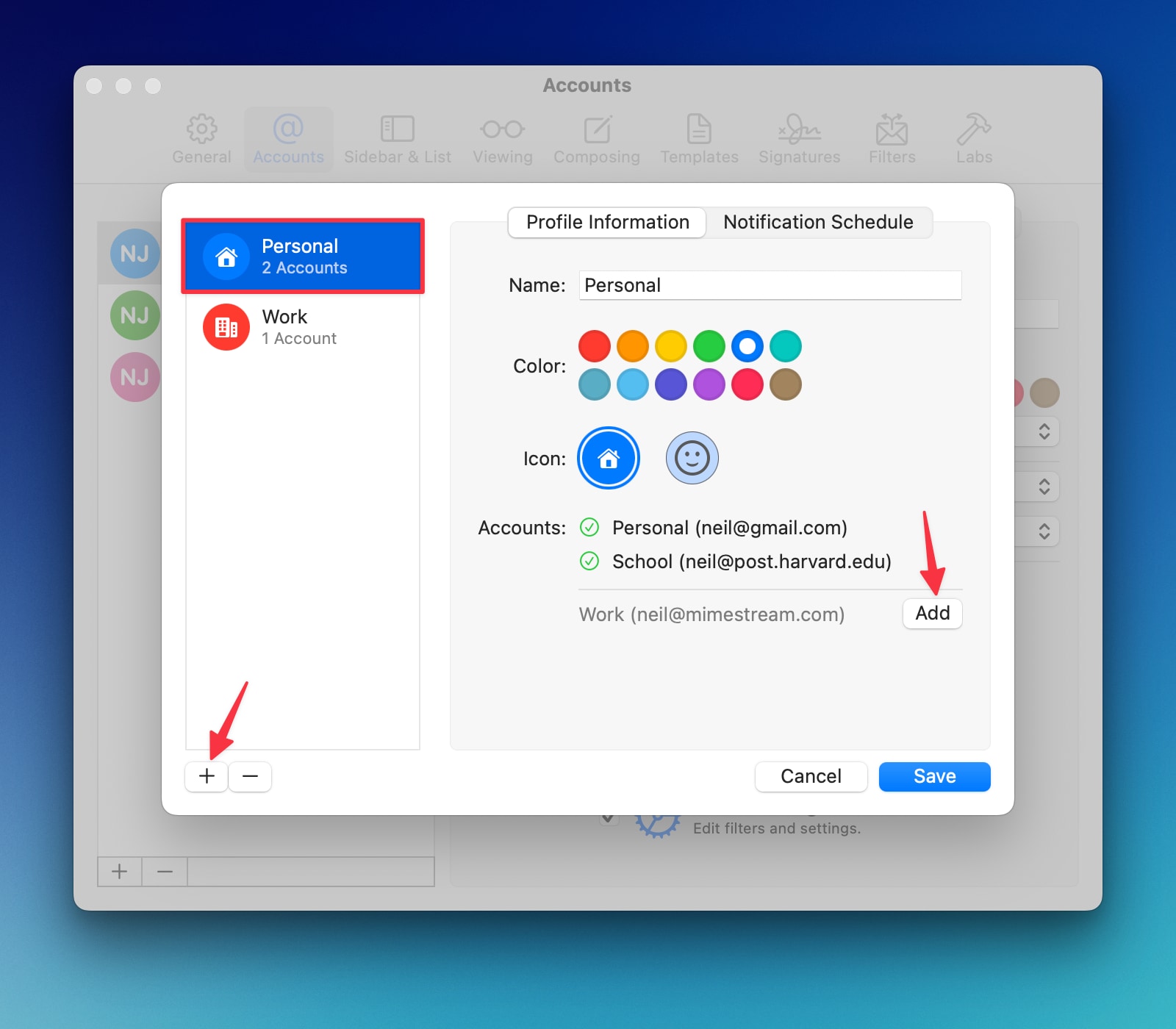Grouping Accounts into Profiles
- Using the top main menu, select
Mimestream - Click on
Settings…(orPreferences…on macOS 12), and choose theAccountstab. - Under the
Account Informationtab, click theProfilepop-up button - Choose
Manage Profiles…, select a Profile - Click the a
Addbutton to add accounts to the selected Profile