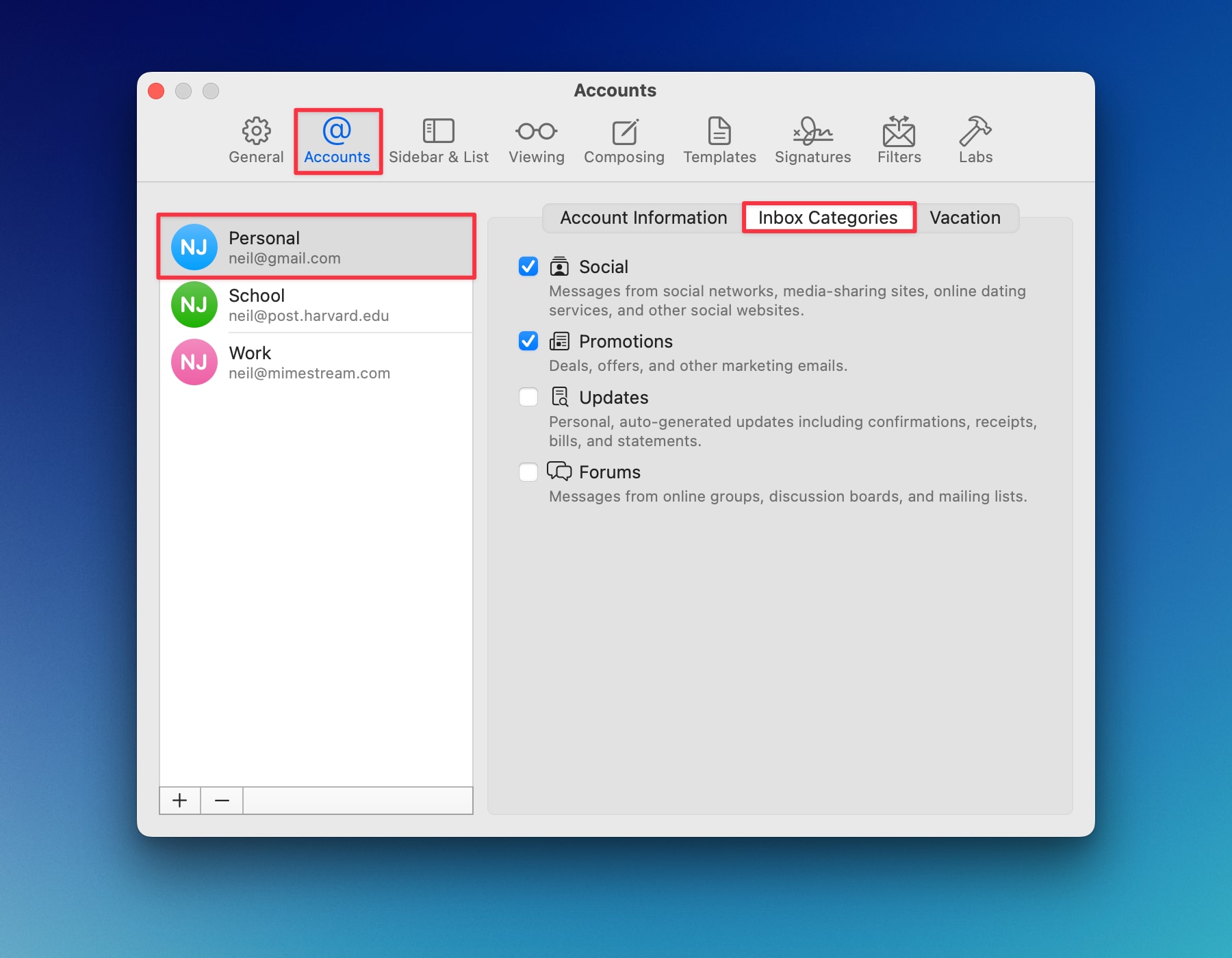How can I enable or disable Inbox Categories?
Mimestream support Gmail’s Inbox Categories feature, which allows you to have separate Inboxes like Primary, Social, Promotions, Updates, and Forums. This lets you automatically filter out noise and focus on the highest value messages in your Primary Inbox.
Mimestream makes a best effort attempt to initially set up the Inbox Categories to match the settings you have in Gmail. However, there is no Gmail API for these settings, so the initial values may be inaccurate, and you must keep these values in sync yourself.
You can enable or disable the categories on a per-account basis by following these steps:
- Choose
Mimestreamfrom the top main menu - Click on
Settings…(orPreferences…on macOS 12), and choose theAccountstab - Select your account in the left pane, and choose
Inbox Categoriestab - Enable or disable the Inbox categories to match it with Gmail