Inline Predictive Text
macOS 14 Sonoma provides an inline predictions feature (AI autocomplete), which offers suggestions to complete words or phrases as you type in the compose window. Additionally, the system checks spelling and automatically corrects mistakes in real-time.
By default, Inline Predictive Text is enabled, and you can disable it in System Settings:
- Click this link to open the “Input Sources” settings pane in System Settings
- Disable
Show inline predictive text
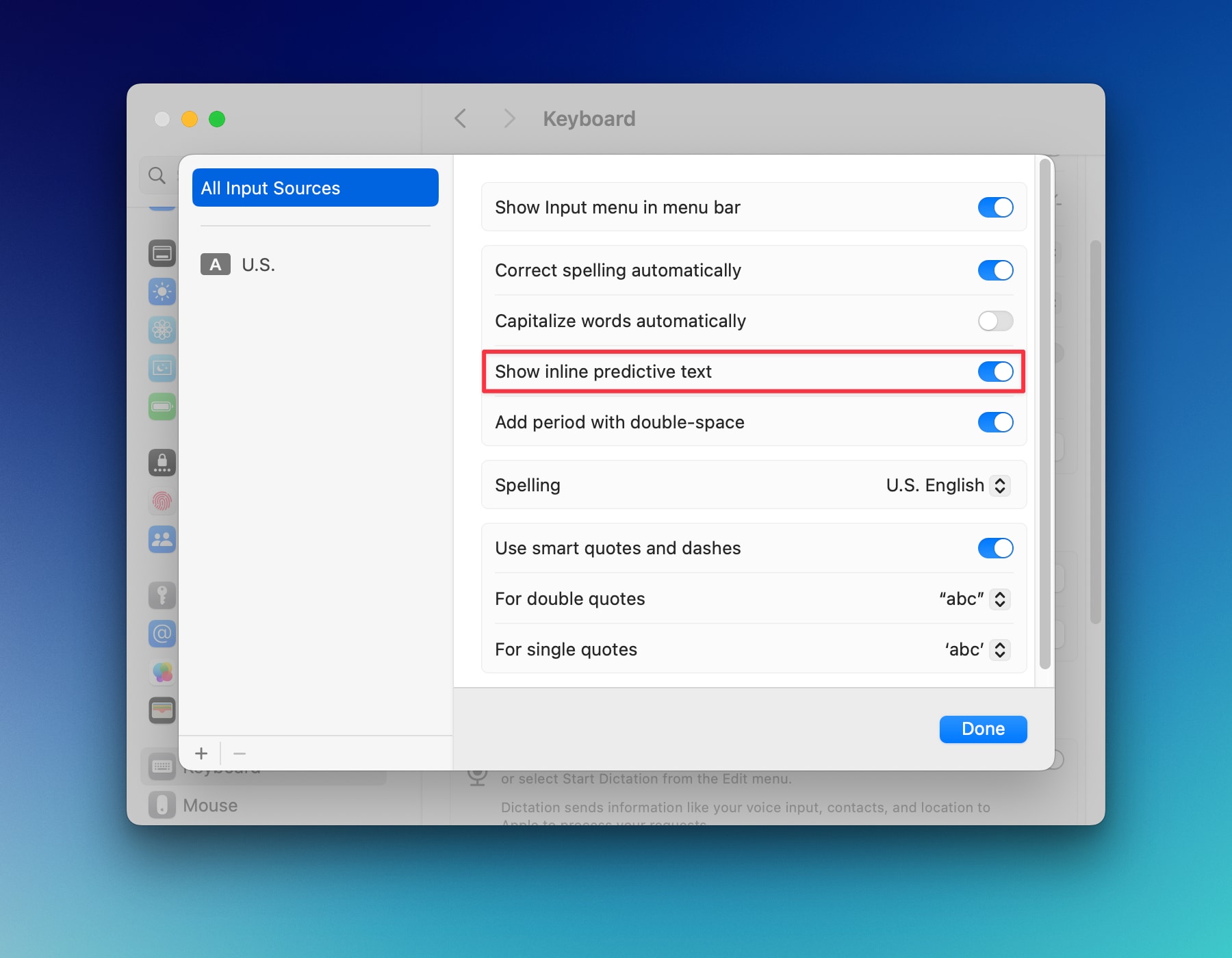
Note: Inline predictions aren’t available in all languages.
While typing within Mimestream’s compose window, you will notice inline predictions that offer suggestions to complete the word or phrase you are typing, displayed in gray. To accept a prediction, simply press the Space bar or Tab. Alternatively, you can continue typing to ignore the prediction.
