List Style
You have the option to customize the appearance of message list rows by selecting from various styles with different heights and levels of preview information.
- Using the top main menu, select
Mimestream - Click on
Settings…(orPreferences…on macOS 12), and choose theSidebar & Listtab - Click the
List Stylepop-up button to choose between the following options:
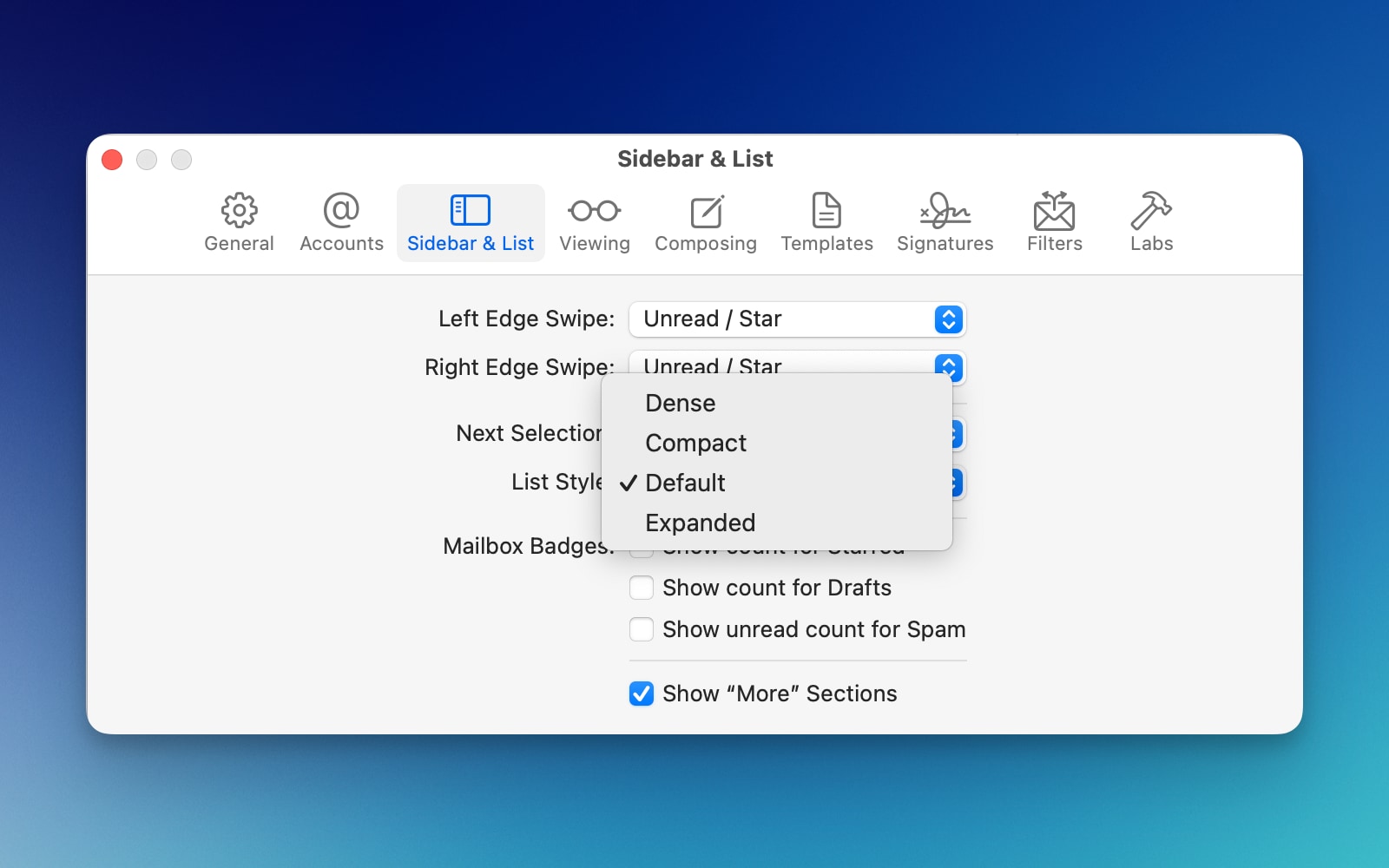
- Dense (no preview text at all)
- Compact (1 line of preview text)
- Default (1 line of preview, with attachments)
- Expanded (2 lines of preview, with attachments)
