Managing Profiles
Easily separate work and personal data with profiles to group accounts together. Access each profile via a separate tab, or switch using an inline switcher.
Once you’ve successfully added an account in Mimestream, the final step will prompt you to choose a profile for the newly added account. If you’re interested in creating a new profile or aiming to pick a profile for your existing accounts, please refer to the steps below:
- Using the top main menu, select
Mimestream - Click on
Settings…(orPreferences…on macOS 12), and choose theAccountstab.
Change the profile for an account
- Under the
Account Informationtab, click theProfilepop-up button - Pick a Profile (Personal or Work) for the selected account
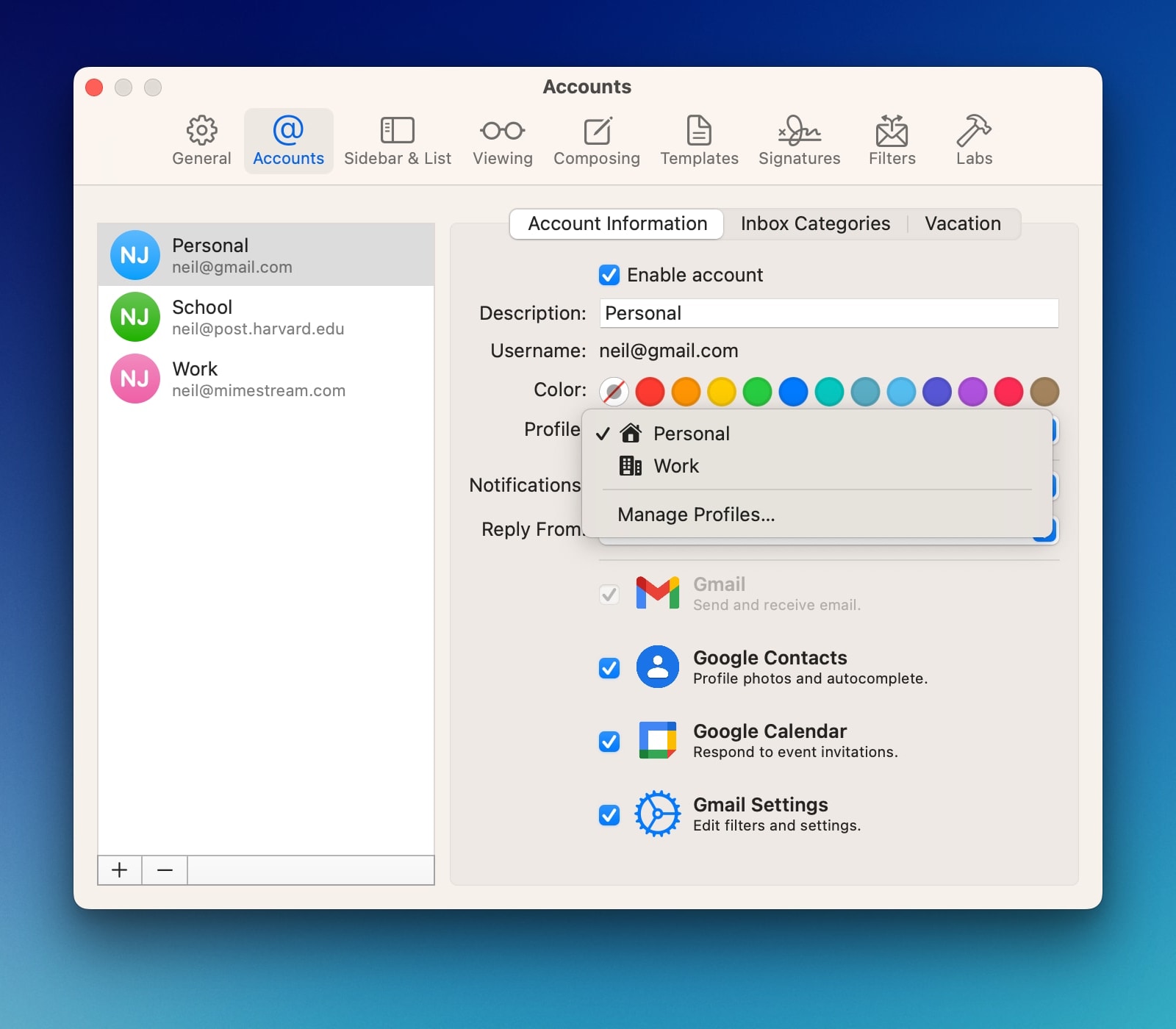
Manage and create new profiles
- Under the
Account Informationtab, click theProfilepop-up button - Choose
Manage Profiles…to edit profiles, or to set up aNotification Schedule
Within the Profiles management sheet, the Personal and Work profiles are present by default. However, you can add, edit, or delete profiles here. It is also possible to select a color or choose an icon for each profile. You can link your account with the chosen profile directly from this window by clicking the Add button.
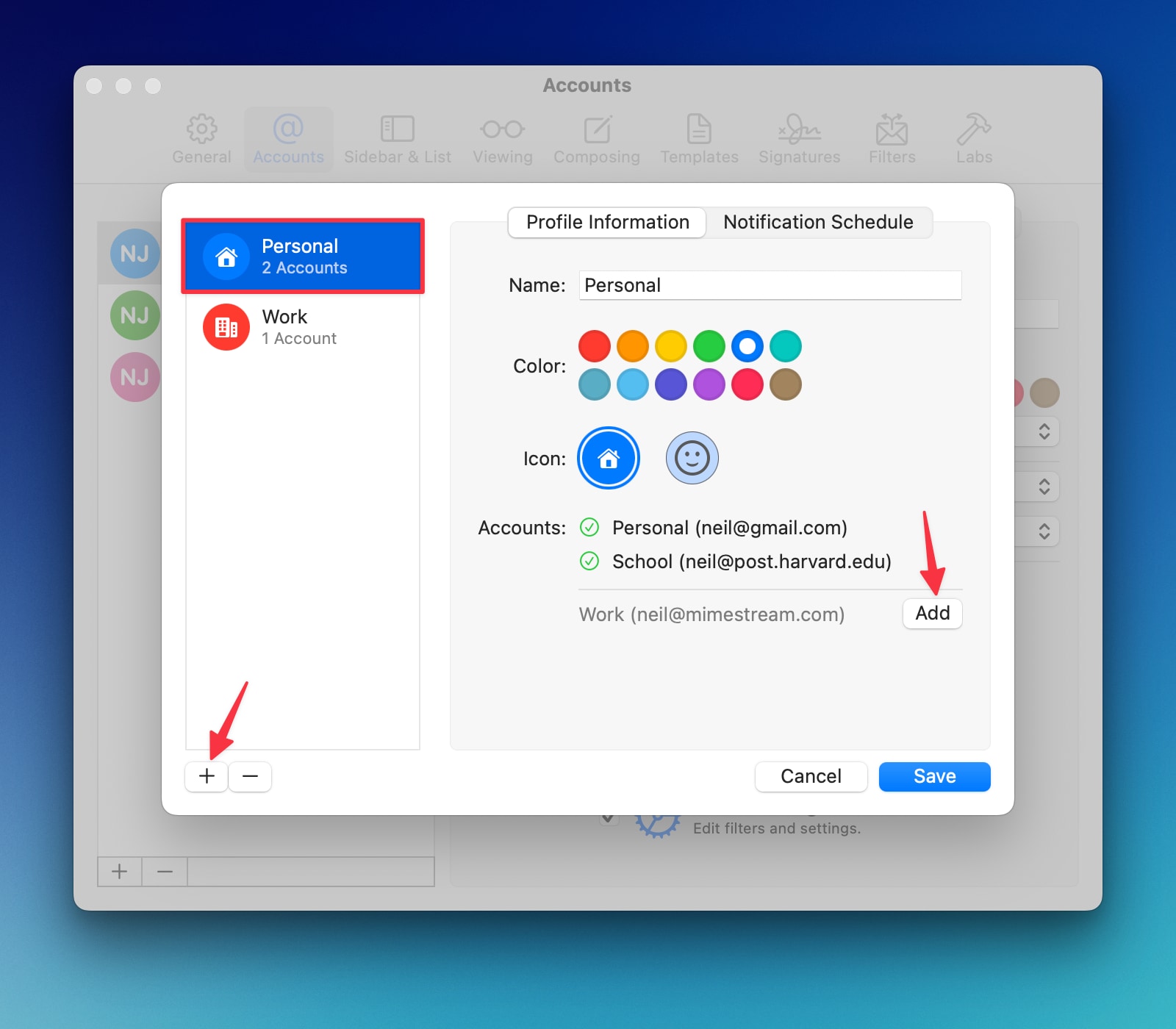
Change the notification schedule for a profile
You can also configure a Notification Schedule for email notifications on a per-account basis. With notification schedules, you can configure your Work profile to stop sending you notifications when your workday is over, and the dock unread count will get adjusted to omit the work accounts, too.
Of course, if your personal profile doesn’t have a schedule, you’ll continue to receive personal account notifications. The next morning, when your schedule resumes, you’ll get a batch of all the notifications that were waiting for you, and your dock badge count will go back up.
Link profiles to macOS Focus Filters
Mimestream also supports Focus Filters that allows you to configure how apps present notifications while in a Focus. Mimestream now includes the ability to specify which Profiles can deliver notifications while in a specific Focus, so you can have greater control over tuning out unwanted distractions. To add a profile to a focus filter:
- Go to System Settings, then select
Focusin the sidebar pane - Select your existing Focus, and click
Add Filter…button - Then, choose
Mimestream, and select the Profile(s) you want to link.
