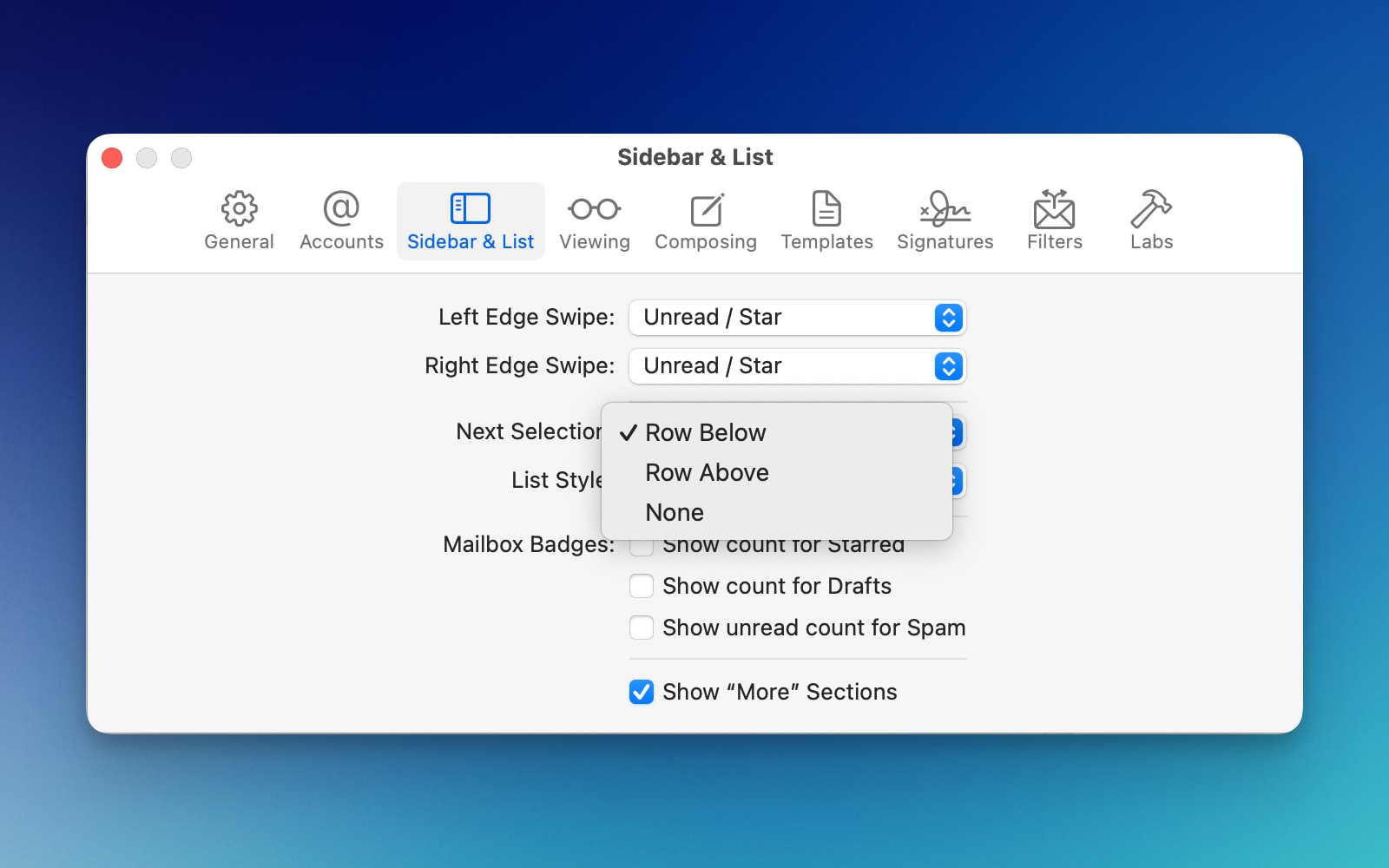Next Selection
Following an action that causes the currently selected message to disappear from the message list (for instance, archiving a message in the Inbox), Mimestream offers you a Next Selection setting that allows you to specify which row should be selected next.
- Using the top main menu, select
Mimestream - Click on
Settings…(orPreferences…on macOS 12), and choose theSidebar & Listtab. - Click the
Next Selectionpop-up button, and select eitherRow Below,Row Above, orNone.