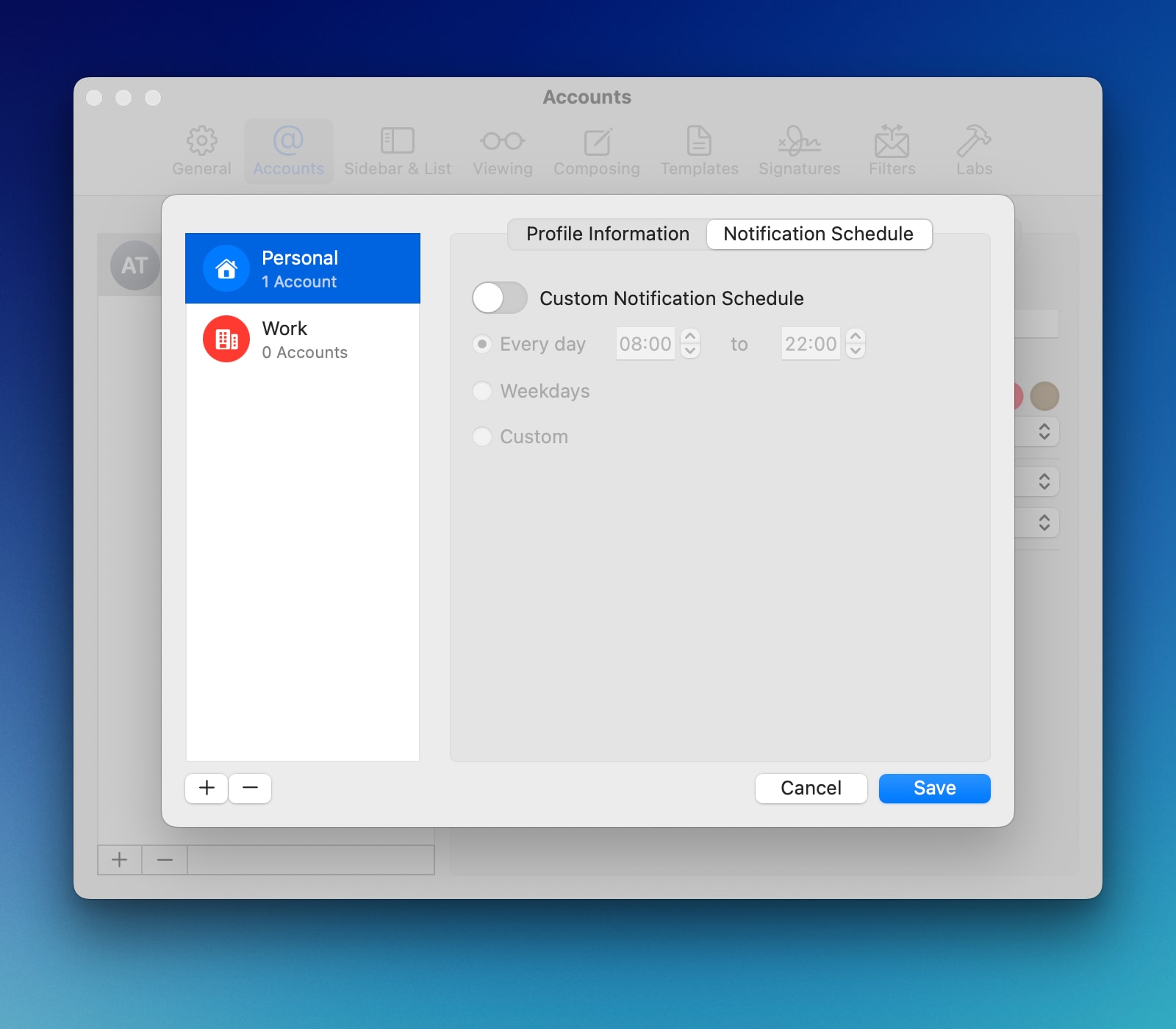Configuring Custom Notification Schedules
With notification schedules, you can configure your Work profile to stop sending you notifications when your workday is over, and the dock unread count will get adjusted to omit the work accounts, too.
Of course, if your personal profile doesn’t have a schedule, you’ll continue to receive personal account notifications. The next morning, when your schedule resumes, you’ll get a batch of all the notifications that were waiting for you, and your dock badge count will go back up.
You can configure a Notification Schedule for email notifications on a per-profile basis:
- Using the top main menu, select
Mimestream - Click on
Settings…(orPreferences…on macOS 12), and choose theAccountstab - Click the
Profilepop-up button, and then select theNotification Scheduletab