Removing or Temporarily Disabling Accounts
If you no longer want to use an account with Mimestream, you can remove it from the app:
- Using the top main menu, select
Mimestream, then chooseSettings…(orPreferences…on macOS 12) - In the
Accountstab, select the relevant account in the list - Click the
-button in the bottom bar.
Removing an account removes all locally cached data from your Mac.
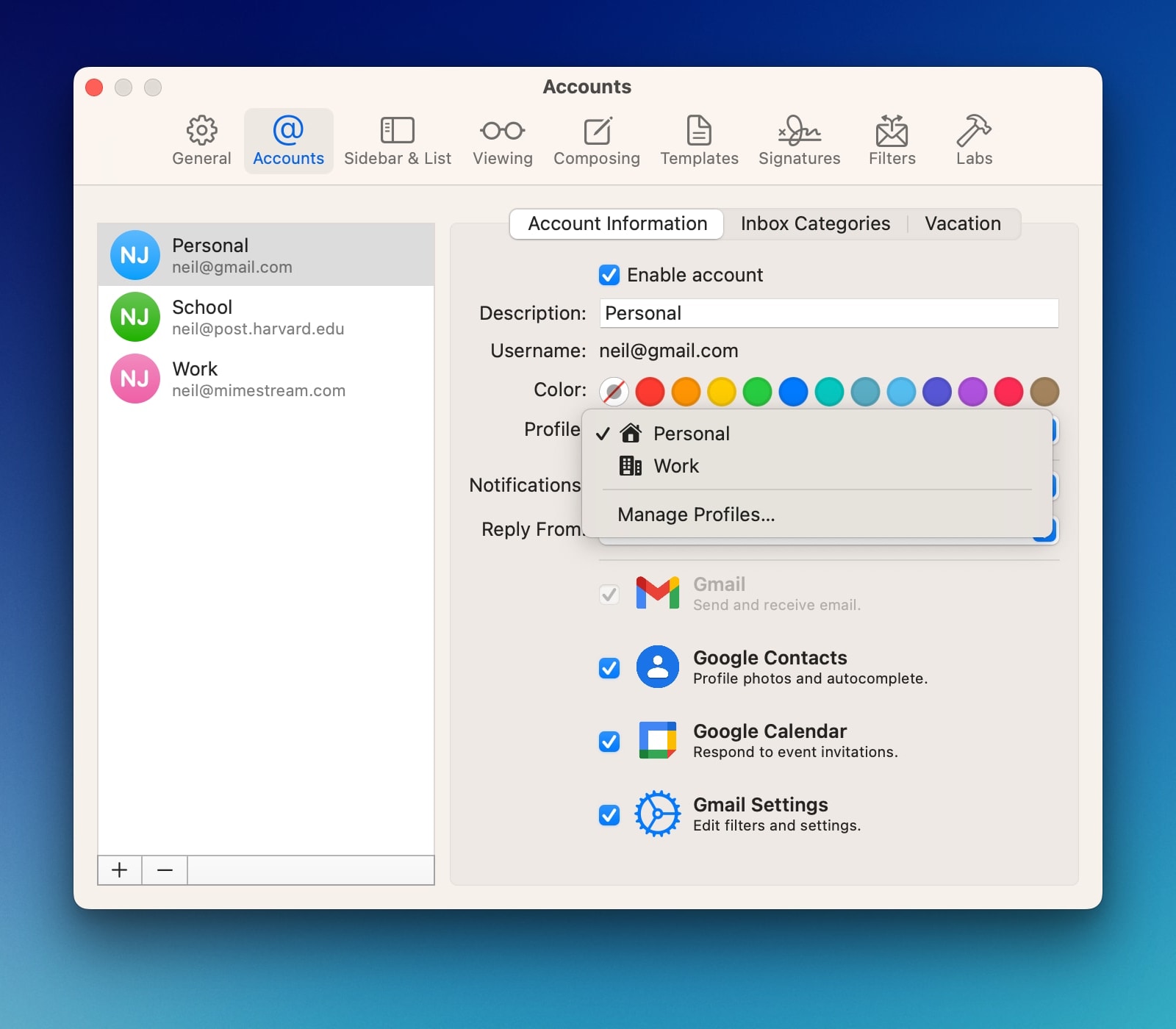
Temporarily disabling an account
It is also possible to disable your account in Mimestream by unchecking Enable account. Upon disabling the account in Mimestream, it will no longer be visible in the sidebar and you won’t be able to access it in the compose window (for the From field or autocomplete). Furthermore, synchronization for the account will stop, and you will not receive notifications for this account.
