Searching for Messages
Much like the functionality in Gmail, Mimestream supports complex message searches using a variety of keywords and search operators.
Depending on your keyboard shortcut preference, you can either press ⌥ ⌘ F (Default, Apple Mail shortcuts) or / (Gmail shortcuts) to begin a search. The respective keyboard shortcut is displayed next to the Message Search item under the Edit > Find menu.
Search Tokens
You can construct complex search queries by using search field tokens. As you type into the search field, a suggestions menu appears, allowing you to select a search term that changes into a token within the search field.
Mimestream offers support for a diverse range of tokens in the search field. These include addresses, subjects, labels, message attributes (such as starred, unread, and important), as well as indicators for attachments (such as has attachment, has presentation, has document, has spreadsheet, has Google Drive link, etc).
Changing a search token’s modifier
Once you have selected a token, clicking on a token’s label will reveal a menu providing the option to change the search modifier for that token (such as switching “From” to “To” for an address token).
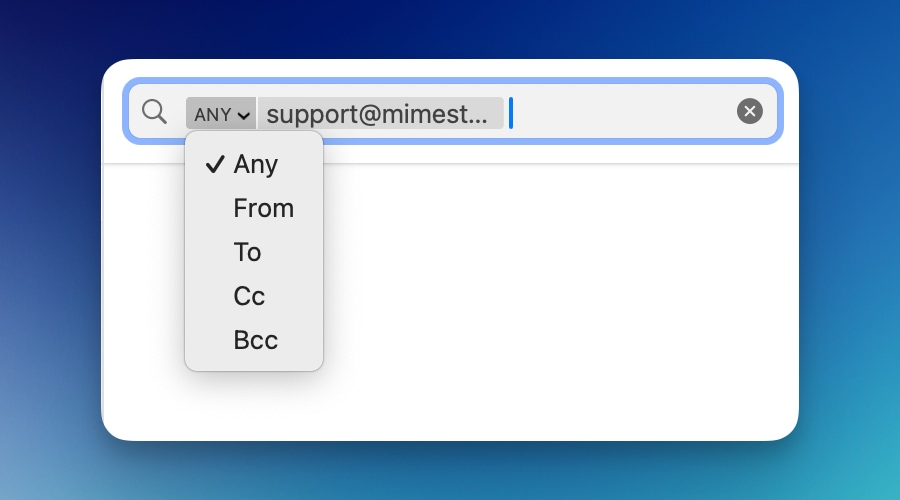
Changing Search Scope
Mimestream allows you to toggle your search scope between All Mail and the currently-selected folder in the sidebar. By default, your search scope is set to All Mail, but you can change it to your current folder from the top of the message list.
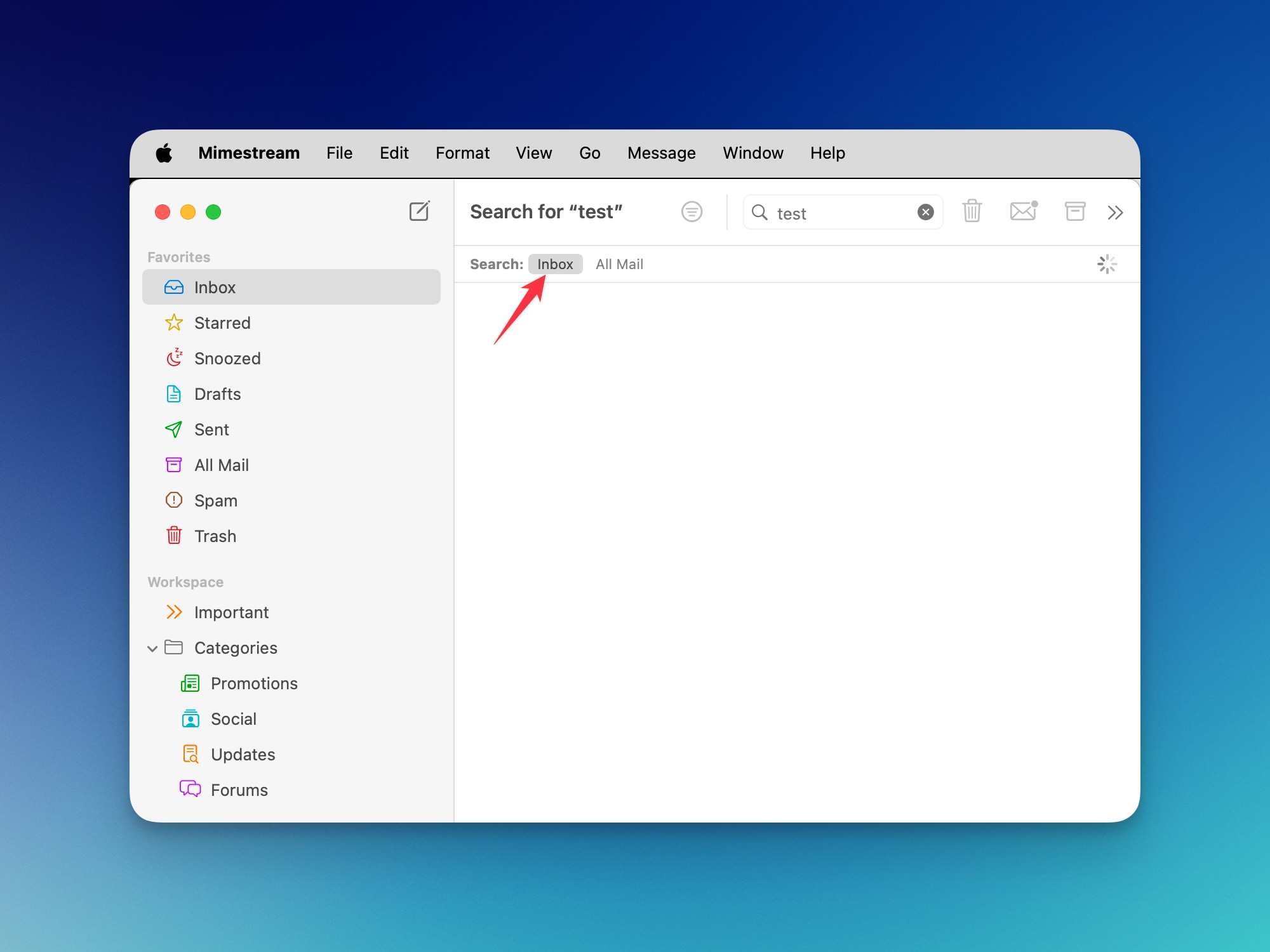
Using Gmail Search Syntax
Mimestream fully supports all of Gmail’s search operators. If you prefer, you can type searches in plain text using the supported operator syntax. Some examples include the below:
| What you can search by | Example |
| Specify the sender | from:ben |
| Specify the recipient | to:neil |
| Words in the subject line | subject:meeting |
| Matching multiple terms | from:ben OR from:neil |
| Remove messages from results | dinner -movie |
| Messages with a certain label | label:friends |
| Messages with an attachment | has:attachment |
| Messages with Docs | has:docs |
| Messages with Drive | has:drive |
| Messages with Sheets | has:spreadsheet |
| Attachments with a certain name | filename:meeting.txt |
| Attachments with a certain file type | filename:pdf |
| Messages marked as important | is:important |
| Messages that are unread | is:unread |
| Messages that are starred and read | is:read is:starred |
| Messages sent after a certain date | after:2023/05/18 |
| Message sent before a certain date | before:2023/05/18 |
| Messages old than d(day) | older_than:2d |
| Messages newer than d(day) | newer_than:2d |
| Messages in a Primary category | category:primary |
| Messages in a Updates category | category:updates |
| Messages in a Forums category | category:forums |
| Messages that match the word exactly | +dinner |
| Messages that are larger than a certain size | larger:10M |
| Messages with a Message-ID header | rfc822msgid:202303292@example.com |
| Messages that have a label | has:userlabels |
| Messages that don’t have a label | has:nouserlabels |
Search Semantics for Word Matching
Mimestream supports full-word searching, as this is the functionality provided by the Gmail API. In order to find messages with the word “hello”, you must fully enter “hello” as the search query:
- “hello” will match “hello”
- “he” will NOT match “hello”
- “ello” will NOT match “hello”
These semantics are due to the way that the Gmail API and Gmail itself works.
