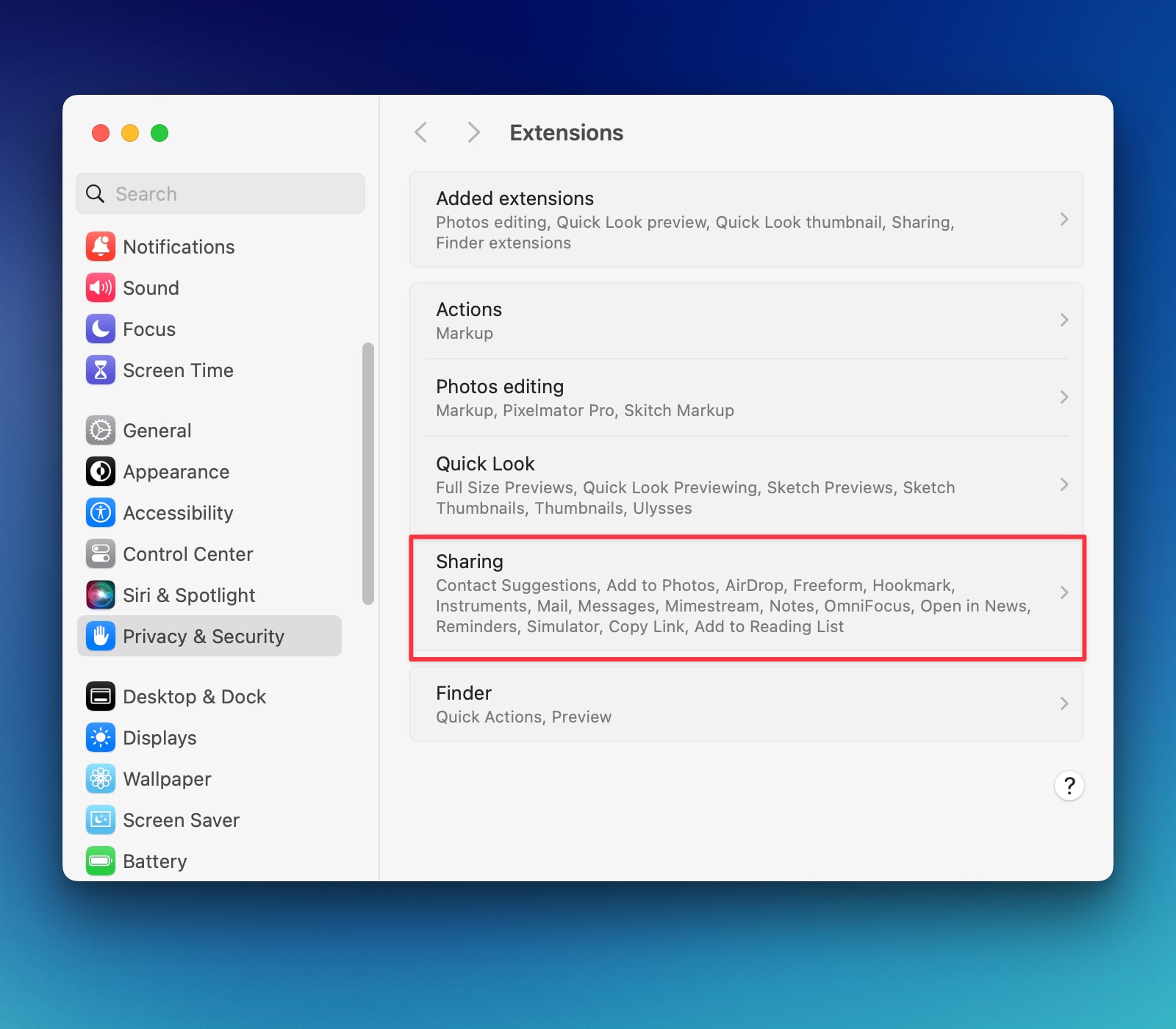Managing “Send Link to” Extensions
You can now send Mimestream deep links to other apps on your system (Like Hookmark and OmniFocus) by using the Send Link to menu in Mimestream:
- With a message selected, click
Messagemenu from the top main menu (or control-click a message in the message list). - Go to
Send Link toand choose the app where you want to send the link.
Alternatively, you can also click on the message action menu of an individual message in the viewing pane and select the Send Link to menu from there.
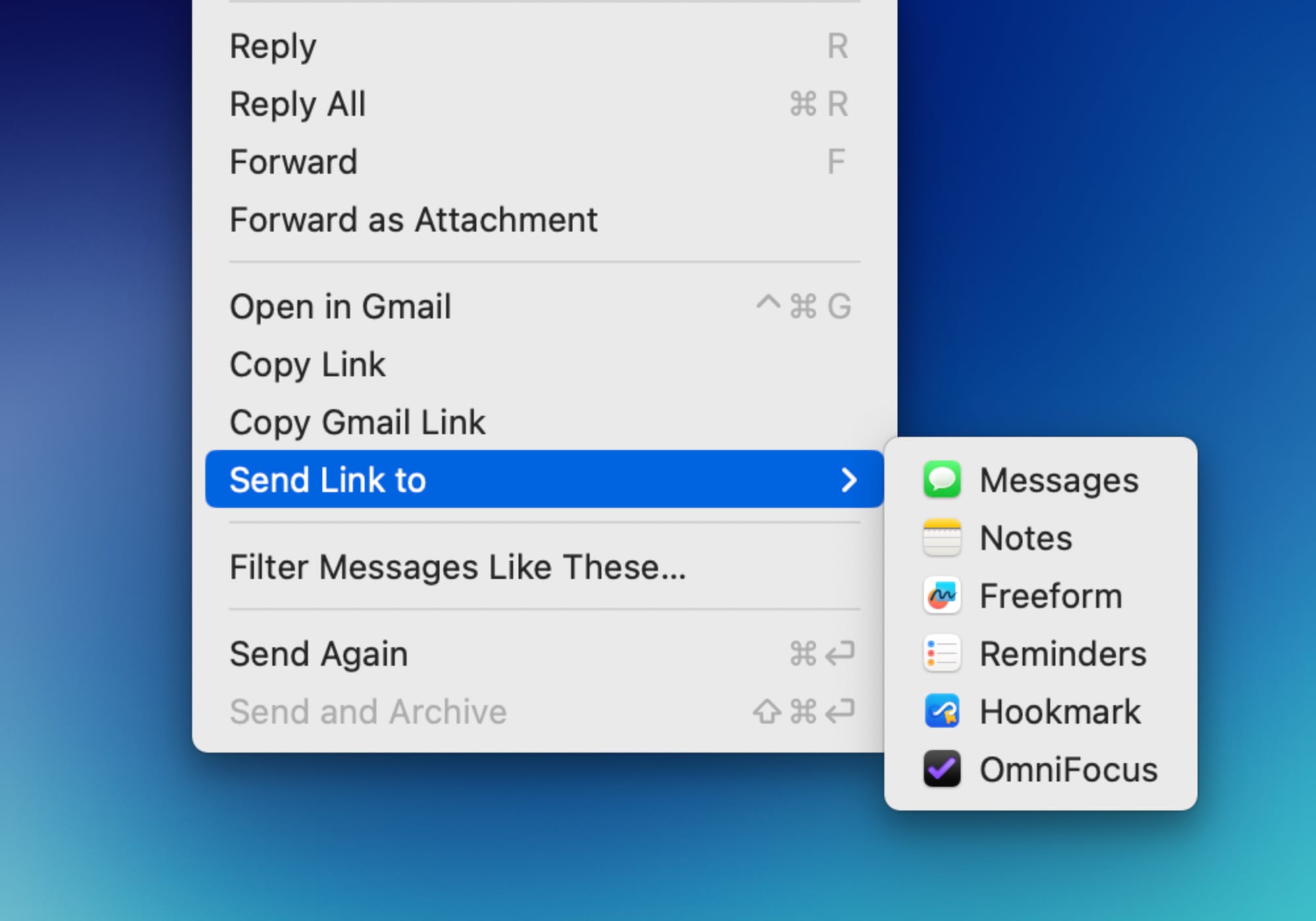
Enabling a sharing extension
To have an extension/app appear in Send Link to, make sure to enable it in System Settings:
- Open System Settings, click
Privacy & Securityin the sidebar. - Go to
Extensionsat the bottom of the window on the right. - Click
Sharingand enable the app you want to see under the “Send Link to” menu in Mimestream.