Snoozing Messages
Unfortunately, the Gmail API does not expose snooze functionality, so it is not possible for Mimestream to provide a snooze feature that is integrated with Gmail.
💡 Visit the Gmail API bug and “star” it to express your interest to Google.
However, we have introduced “Labs Features” in the Advanced tab in Mimestream Settings, offering you an option to snooze messages locally within the app.
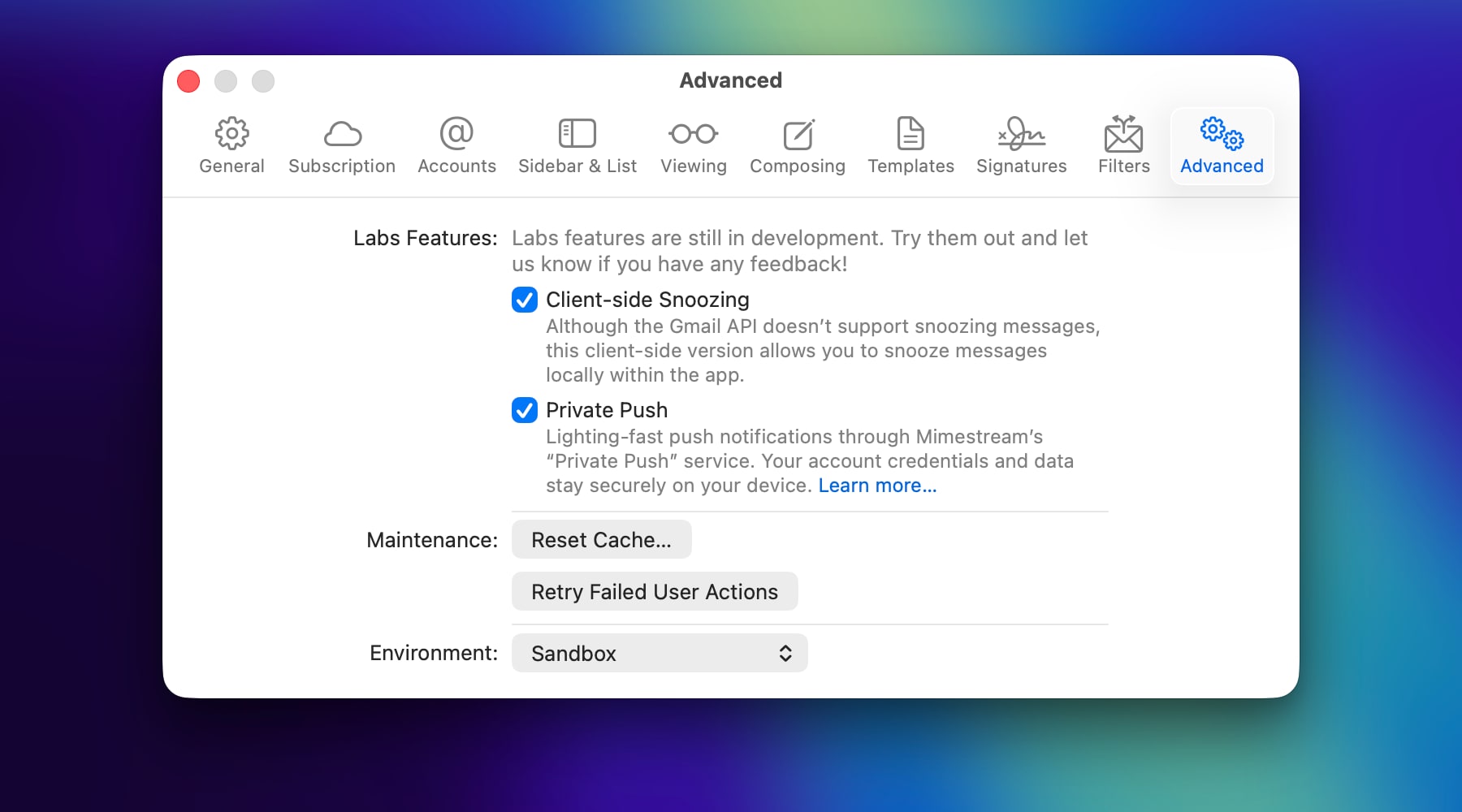
Once snoozing is enabled, there are several ways to snooze messages:
- Use the keyboard shortcut, and type the date/time to unsnooze.
- Use the message context menu to pick a date/time to unsnooze.
- Control-click the window toolbar to customize it and drag the snooze toolbar item into your toolbar.
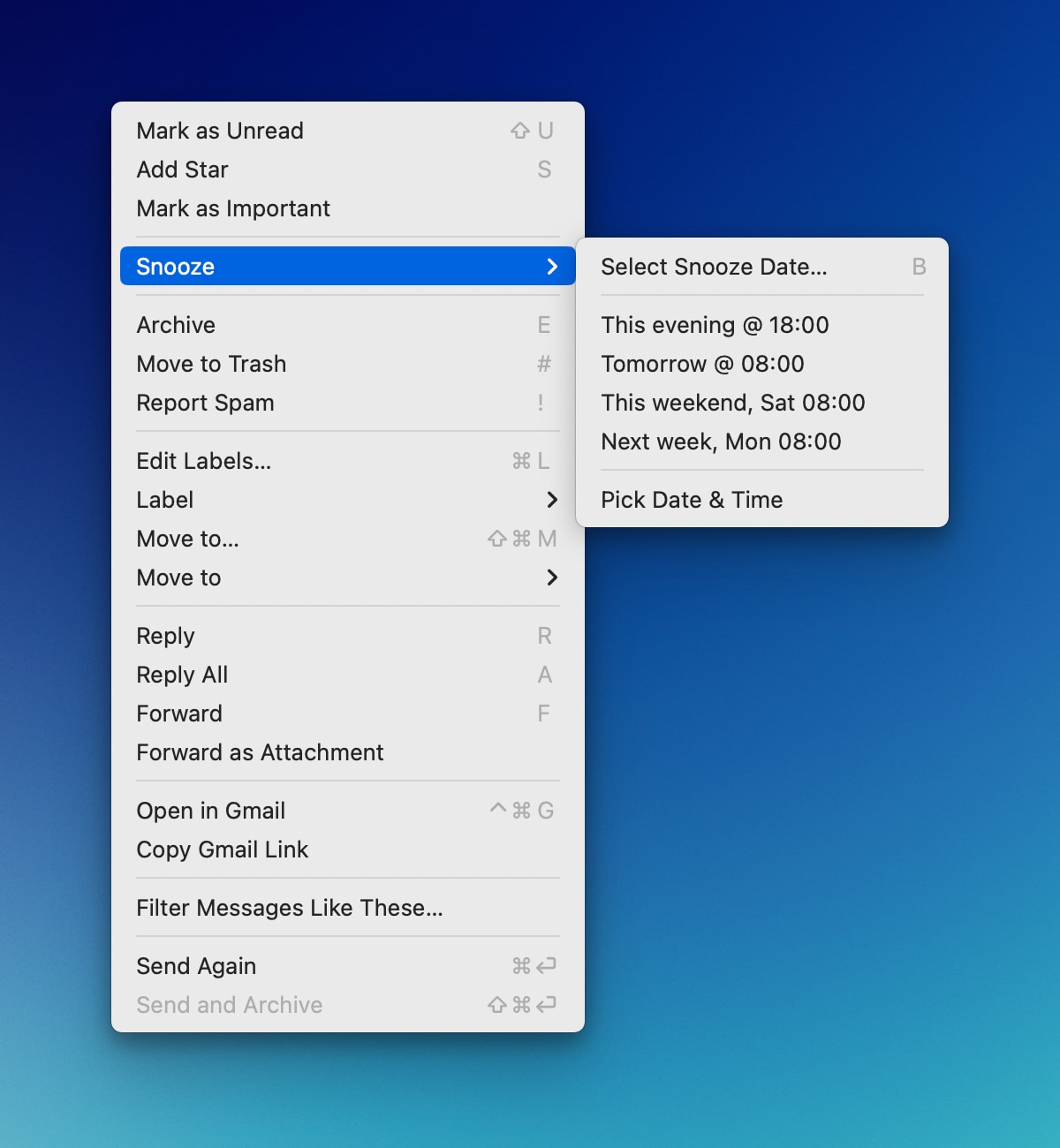
At the unsnooze time, a system notification will appear, and the message will be moved to the top of your Inbox.
⚠️ If you use the snooze feature directly on Gmail, please be aware of a Gmail bug.
