Mimestream 1.3 has been released
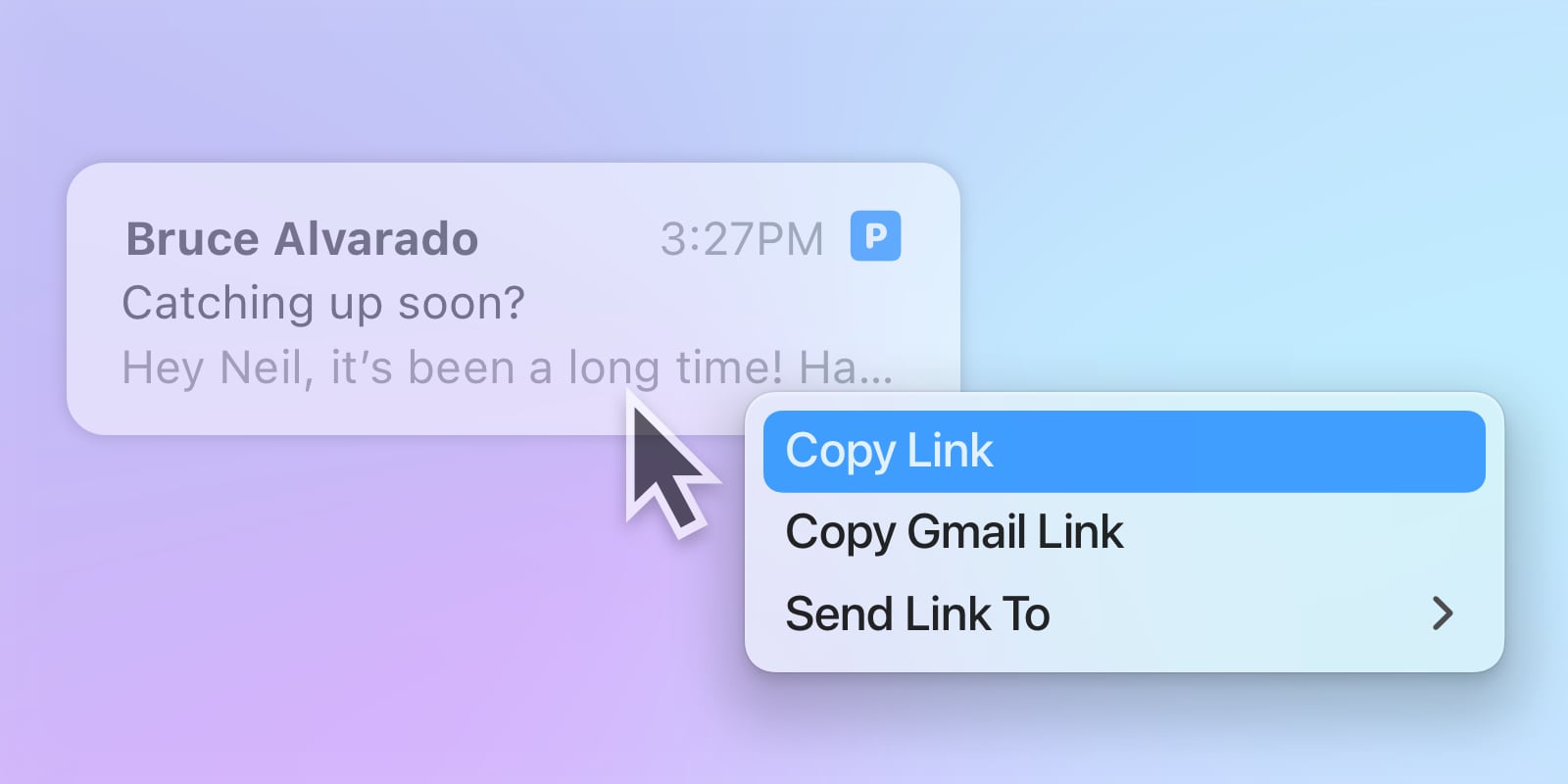
Today, we released Mimestream 1.3 to all users. This update introduces new features like deep linking, bug fixes, and other improvements to further enhance the capabilities of Mimestream.
Support for copying private deep links
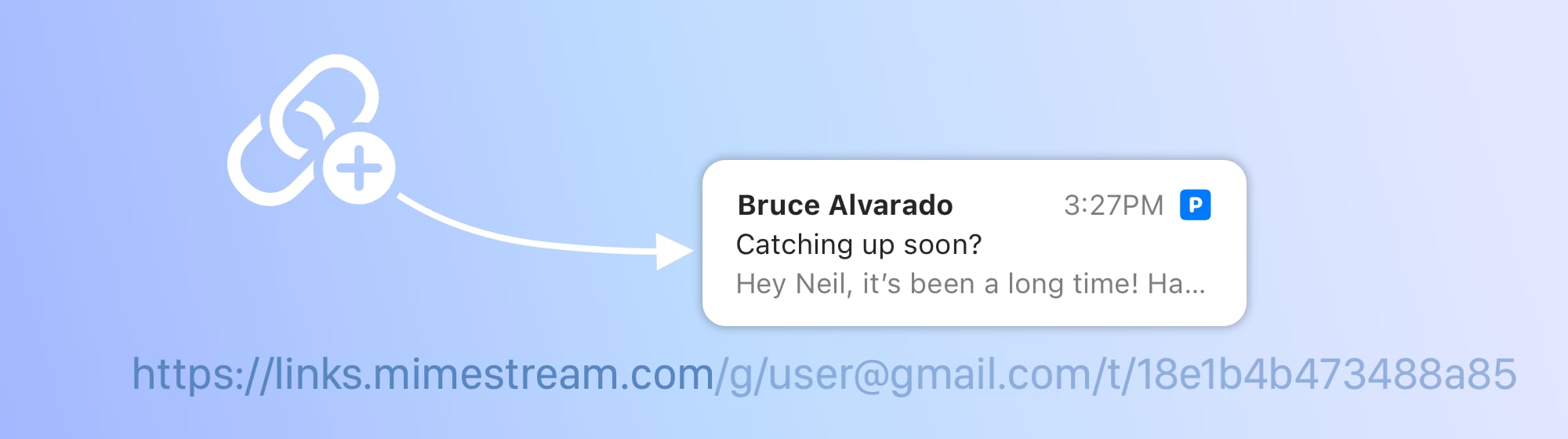 Mimestream now supports copying deep links to messages, enabling you to embed links in other apps and services. For example, if you receive an email asking you for a document, you could create a task in your favorite task management app to actually write that document (with a link back to the message). When you’re done with the task, click on the deep link from your task management app to re-open the original message directly in Mimestream, and then reply with the document. Deep links are a great way to seamlessly connect information between the different apps and services you use.
Mimestream now supports copying deep links to messages, enabling you to embed links in other apps and services. For example, if you receive an email asking you for a document, you could create a task in your favorite task management app to actually write that document (with a link back to the message). When you’re done with the task, click on the deep link from your task management app to re-open the original message directly in Mimestream, and then reply with the document. Deep links are a great way to seamlessly connect information between the different apps and services you use.
To copy a deep link to a message, use the ⌘ C keyboard shortcut or the “Copy Link” context menu item. Alternatively, use the “Send Link to” context menu item to send the link directly to another app (e.g. create a new entry in Reminders based off a Mimestream deep link).
Mimestream’s deep links are private by design, and can only retrieve the message if you already have access to the account (either in Mimestream or in Gmail directly). They don’t share the contents of the message with other users or with Mimestream servers. To learn more, read our user guide article about private deep links.
Blocking address suggestions
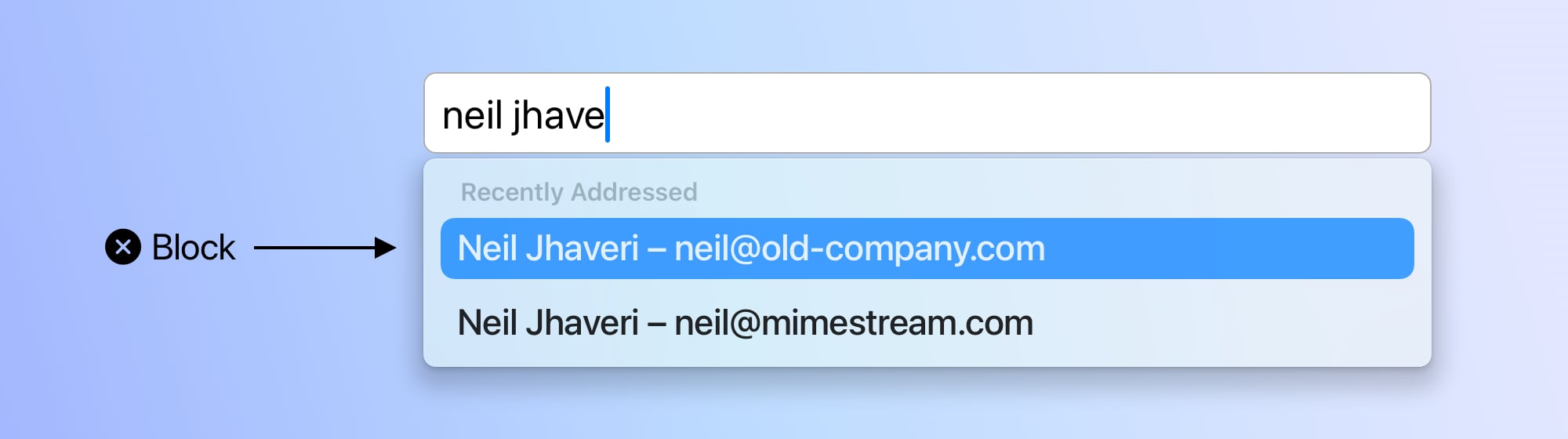 Mimestream automatically adapts the priority of compose window address suggestions to changes in your habits. However, if you have a contact that recently changed addresses (e.g. if they changed jobs), and want to prevent the old address from being ever suggested, Mimestream now has an address suggestions blocklist.
Mimestream automatically adapts the priority of compose window address suggestions to changes in your habits. However, if you have a contact that recently changed addresses (e.g. if they changed jobs), and want to prevent the old address from being ever suggested, Mimestream now has an address suggestions blocklist.
To manage the blocklist, open the app’s Settings window, click on the Composing tab, click “Manage Address Suggestions Blocklist…”, and add or remove addresses from the presented sheet. Once an address is blocked, it won’t be suggested in the compose window.
Other improvements
Mimestream 1.3 also contains other improvements to streamline your daily workflow in the app:
- Significantly improved reliability of background syncing
- New UI to help you resolve errors (e.g. invalid address, prohibited attachments) when composing drafts
- Fixed bugs with printing, the settings window, window restoration, and other areas of the app.
- Reduced memory growth of Mimestream’s Web Content processes.
For a full overview of what’s new, you can always check out the release notes!

