Connecting Google Services
Mimestream supports integrating with different aspects of Google’s APIs, with fine-grained control over permissions granted to the app.
When you sign in to your Google account, Mimestream offers you the option to connect to different Google services, like Gmail, Google Contacts, Google Calendar, and Gmail Settings.
💡 For the best experience, we recommend connecting all Google services.
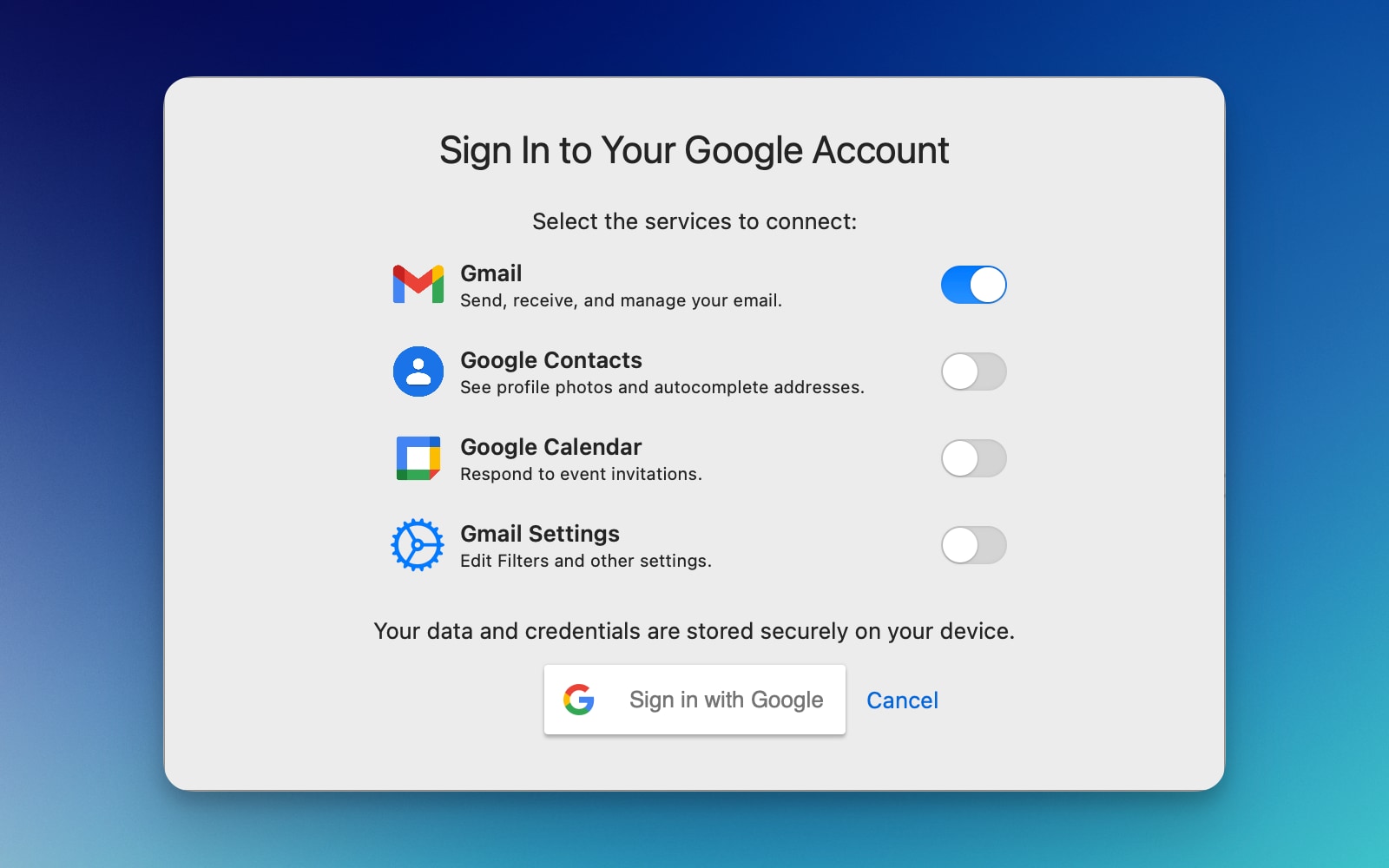
Gmail must be enabled to send and receive emails. This connection cannot be disabled, as the core functions of the app would not be usable without this connection.
Google Contacts enables syncing user profile photos and autocomplete of Google contact suggestions, including Workspace Directory suggestions. Address suggestions from Google Contacts are seamlessly merged along with Apple Contacts, so we recommend enabling this integration even if you primarily use Apple Contacts.
Google Calendar enables use of the calendar banner at the top of any invitation emails, allowing you to respond to them directly without leaving the app.
Gmail Settings enables editing filters, vacation settings, and other advanced Gmail settings.
You can also change these account-specific permissions in the Accounts Settings.
