Changing General Settings
To view General Settings, click Mimestream on the top main menu, choose Settings…, and navigate to General tab.
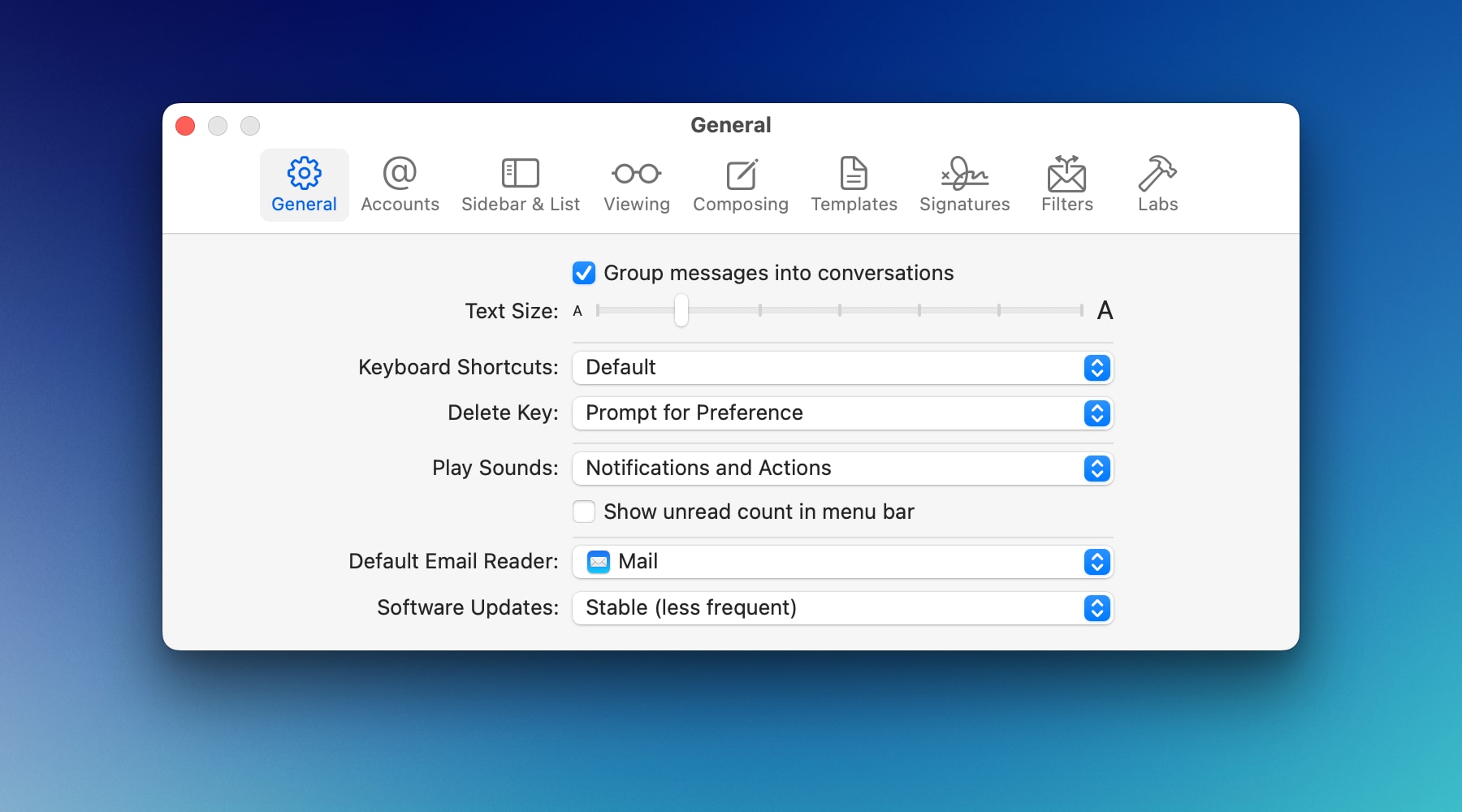
- Group messages into conversations: By default, conversation view is enabled in Mimestream. To disable it, you can uncheck this option.
- Text Size: You can adjust the size of the text you prefer to view messages. You can choose from 7 different text sizes.
- Keyboard Shortcuts: You can choose between Default, Apple Mail, and Gmail. In addition to this, macOS has a way to customize the keyboard shortcut for any app’s menu items at the system-level. You can also find the list of available keyboard shortcuts here.
- Delete Key: Set the action that should trigger when you press the delete key. The available actions are
Prompt for Preference,Archive (Remove Current Label),Archive (Remove Inbox),Trash. - Play Sounds: You can turn off the sound in Mimestream or choose between
Notifications and ActionsandNotifications. - Show unread count in menu bar: You can enable this option to view your unread email count in the menu bar at the top.
- Default Email Reader: You can also select your default email reader from the list of email clients installed on your system. When you click on an email address, the compose window of the selected email client will open.
- Software Updates: Choose the frequency of the updates your prefer. You can choose between
Stable (less frequent)andLatest (more frequent).
